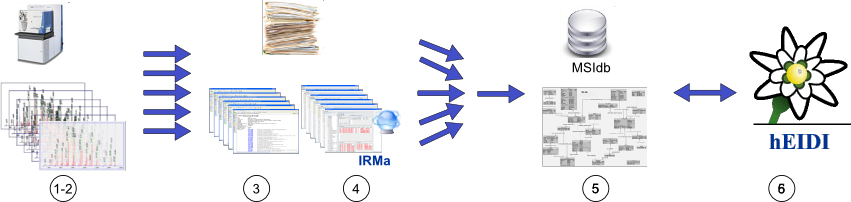Table of Contents
hEIDI
hEIDI stands for (h) Exploitation et Intégration des Données d'Identification (Identification Data Exploitation and Integration)
Versions and download
Download is available at the following FTP site : ftp://ftp.cea.fr/pub/edyp/heidi
The last version of hEIDI, version 1.14.3, is compatible with IRMA 1.31.1 (could be downloaded here) and MSIdb Schema version E.2 (See Full Versions bellow for more information)
hEIDI allows the management, the filtering, the comparison and the export of multiple identification results. It is based on Mass Spectrometry Identification databases (MSIdb) which compiles validated identification results.
Main Features
Indeed, hEIDI has been developed to integrate the EDyP laboratory analysis pipeline :
- Samples acquisition on mass spectrometer (Raw data)
- Process of generated raw data into peak lists
- Identification of proteins using Mascot search engine
- Validation of the mascot identification result using IRMa
- Export validated data into Mass Spectrometry Identification database
- Exploit validated identification results by grouping identifications at the whole database level to remove redundancy or comparing multiple experiments …
Installation
Here are described the requirements and installation steps needed to use hEIDI.
- Requirements
- Java version 1.6 or higher must be installed (in this case, download hEIDI-1.14.3-part1.zip and hEIDI-1.14.3-part2.zip) or get the hEIDI embedded jre (in this case download hEIDI-1.14.3-jre.zip)
- Postgresql server : Version 8.x or 9.x (See MSIdb page)
- IRMa
- get last version (1.31.1) on the dedicated FTP site
- see installation instruction : IRMa Installation
- Installation Steps
- Create a MSIdb on postgresql serveur : MSIdb
- Unzip downloaded hEIDI file. (version 1.14.3) ftp://ftp.cea.fr/pub/edyp/heidi.
- Run <Heidi_folder>/bin/heidi.exe to launch hEIDI
Example dataset
The ftp folder ftp://ftp.cea.fr/pub/edyp/heidi contains a postgresql database dump (AT_CHLORO_EX.backup) that can be used as a test dataset to start with hEIDI. In order to use this database you must first install the postgres server. During this installation, a default user is created. Once installed :
- Use the pgAdmin III tool to connect to this database server : right click on the server host (nammed “localhost” if postgres is installed locally on your PC) and click “Connect”. Use the password you supplied at the installation step.
- Select the node nammed “Databases” in the hierarchy, right-click and choose “New Database”. Choose a database name and let the “Owner” field empty.
- Select the newly created database, right-click and choose “Restore” in the dropdown menu. In the restore dialog, choose “Custom or tar” in the “Format” field and let others empty. Do not change default values in “options” tabs and click “Restore” button. When the restoration completes, close the Restore dialog.
Once the database is restored, follow the quick start guide steps to connect to this test database with hEIDI.
how to use hEIDI
- Read our quick start guide.
- Semi-quantitative analysis.
How-to
Find quick answer to your questions in the How to section.
Concepts
Read the User documentation to understand main concepts and algorithms used in hEIDI.
Full Versions
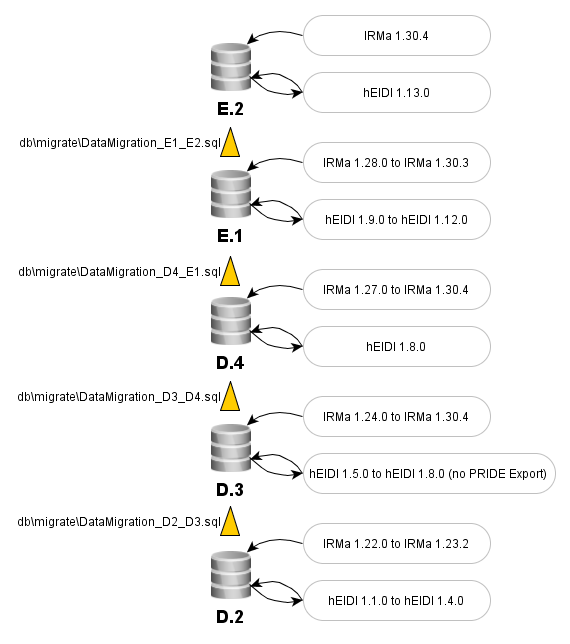
26/MAR/2013 hEIDI 1.14.3 is available. (DB model compatibility : E.2)
“Error creating the distribution”… Corrected version will come soon ! 15/JAN/2013 hEIDI 1.14.0 is available. (DB model compatibility : E.2)
29/FEV/2012 hEIDI 1.13.0 is available. (DB model compatibility : E.2)
05/DEC/2011 hEIDI 1.12.0 is available. (DB model compatibility : E.1)
01/AUG/2011 hEIDI 1.11.1 is available. (DB model compatibility : E.1)
22/JUL/2011 hEIDI 1.11.0 is available. (DB model compatibility : E.1)
08/MAR/2011 hEIDI 1.10.1 is available. (DB model compatibility : E.1)
01/FEB/2011 hEIDI 1.10.0 is available. (DB model compatibility : E.1)
28/OCT/2010 hEIDI 1.9.0 is available. (DB model compatibility : E.1)
12/OCT/2010 hEIDI 1.8.0 is available. (DB model compatibility : D.3 but D.4 required for Pride XML Export)
10/SEP/2010 hEIDI 1.7.0 is available. (DB model compatibility : D.3)
04/AUG/2010 hEIDI 1.6.1 is available. (DB model compatibility : D.3)
03/AUG/2010 hEIDI 1.6.0 is available. (DB model compatibility : D.3)
27/APR/2010 hEIDI 1.5.0 is available. (DB model compatibility : D.3)
29/JAN/2010 hEIDI 1.4.0 is available. (DB model compatibility : D.2)
17/SEP/2009 hEIDI 1.3.0 is available. (DB model compatibility : D.2)
22/JUN/2009 hEIDI 1.2.0 is available. (DB model compatibility : D.2)
22/APR/2009 hEIDI 1.1.0 is available. (DB model compatibility : D.2)