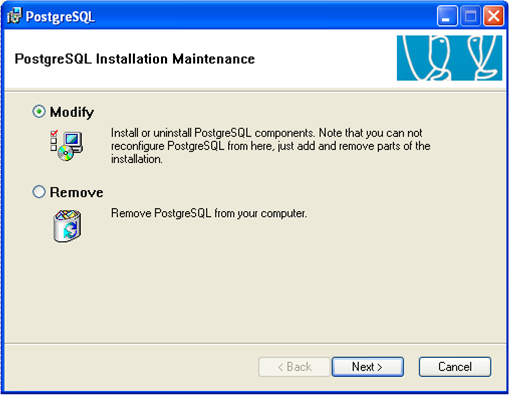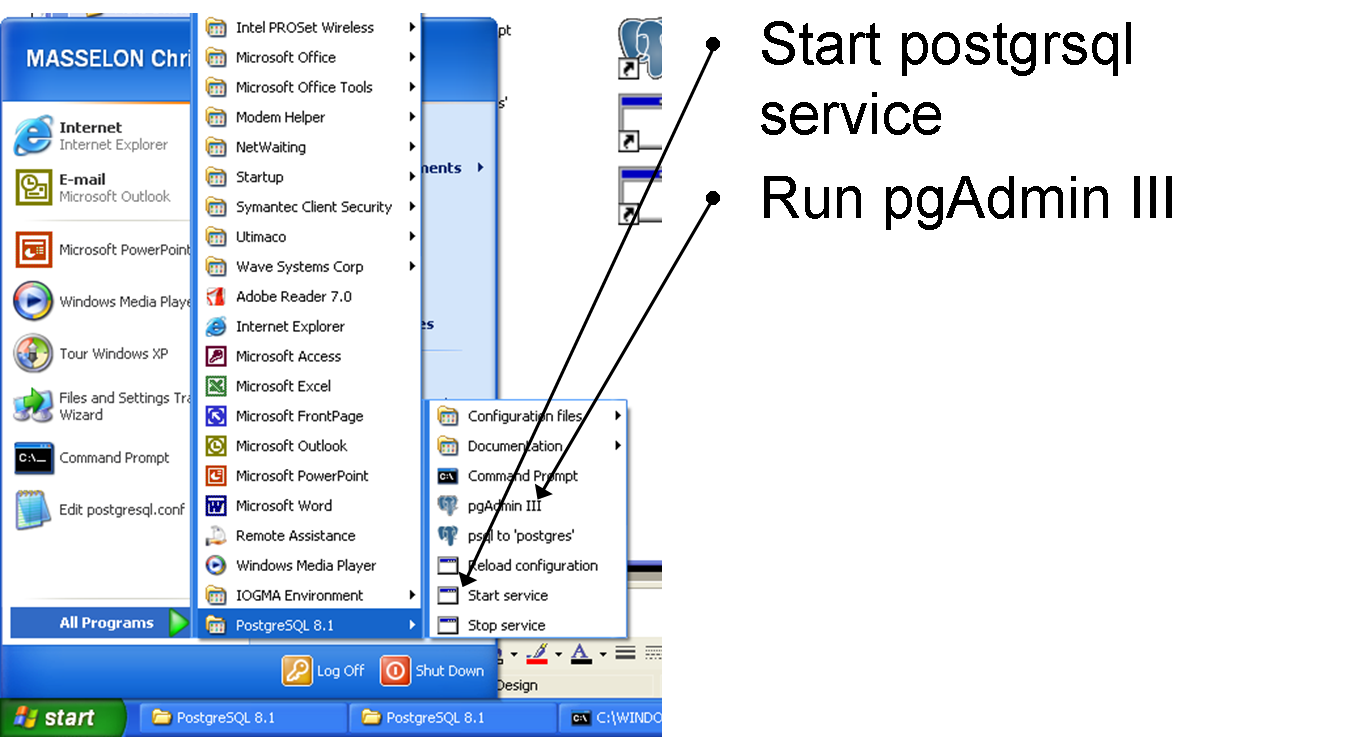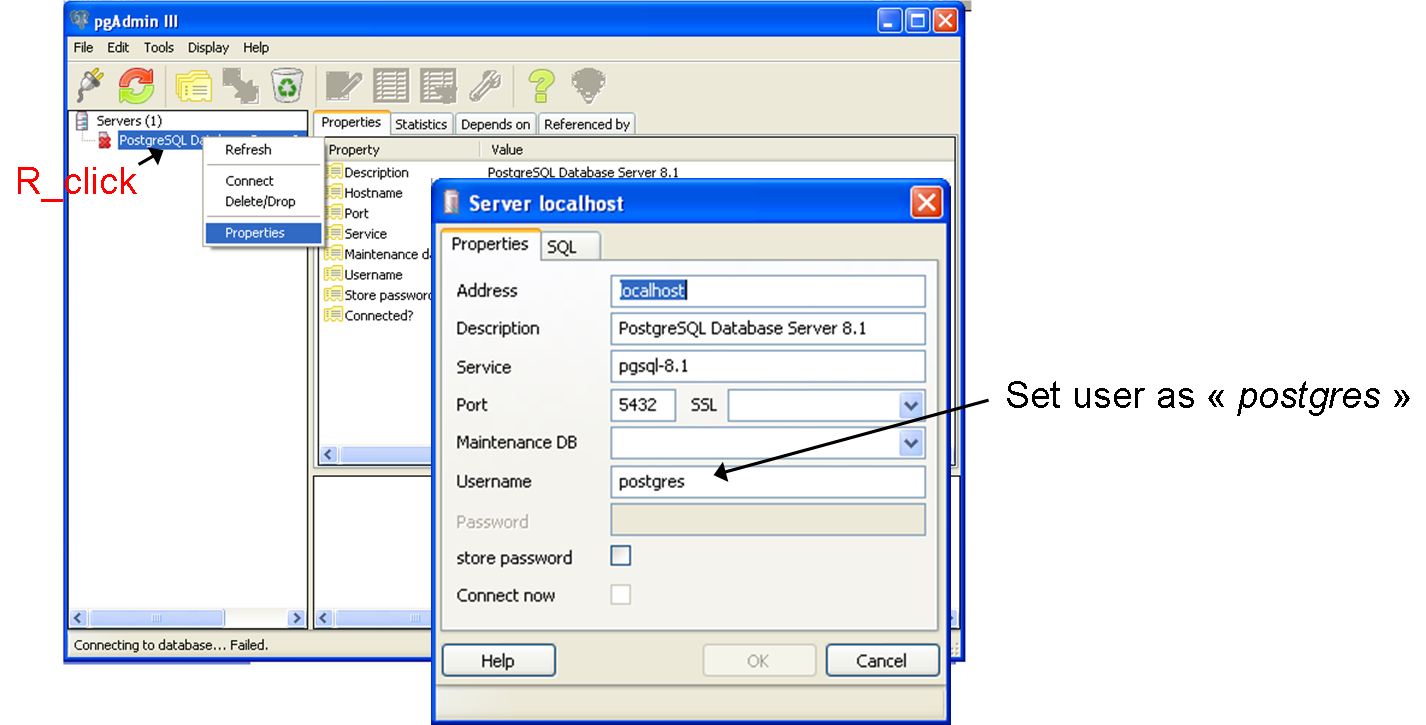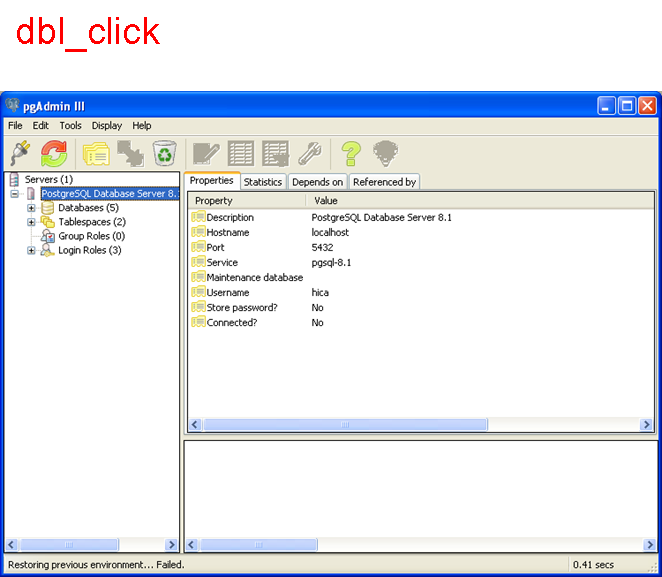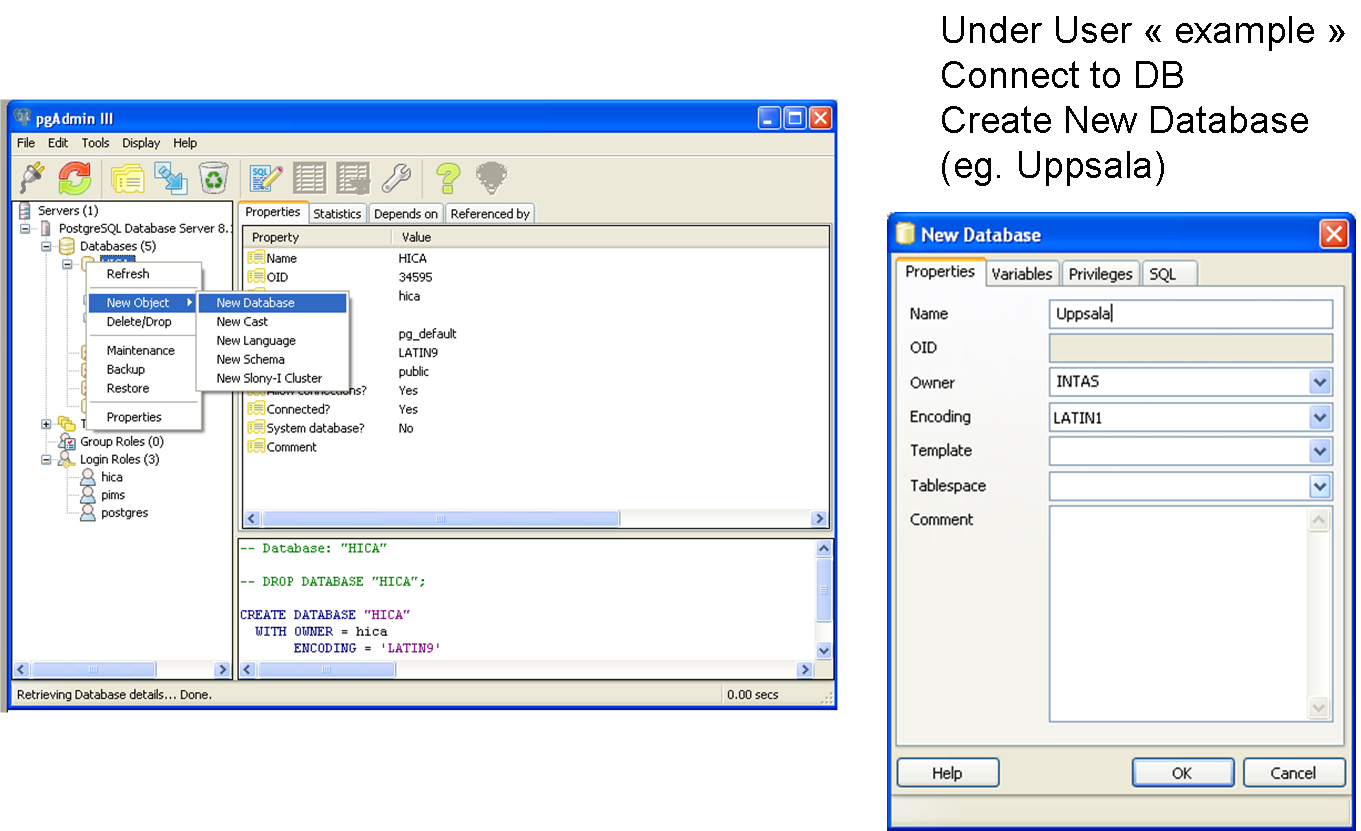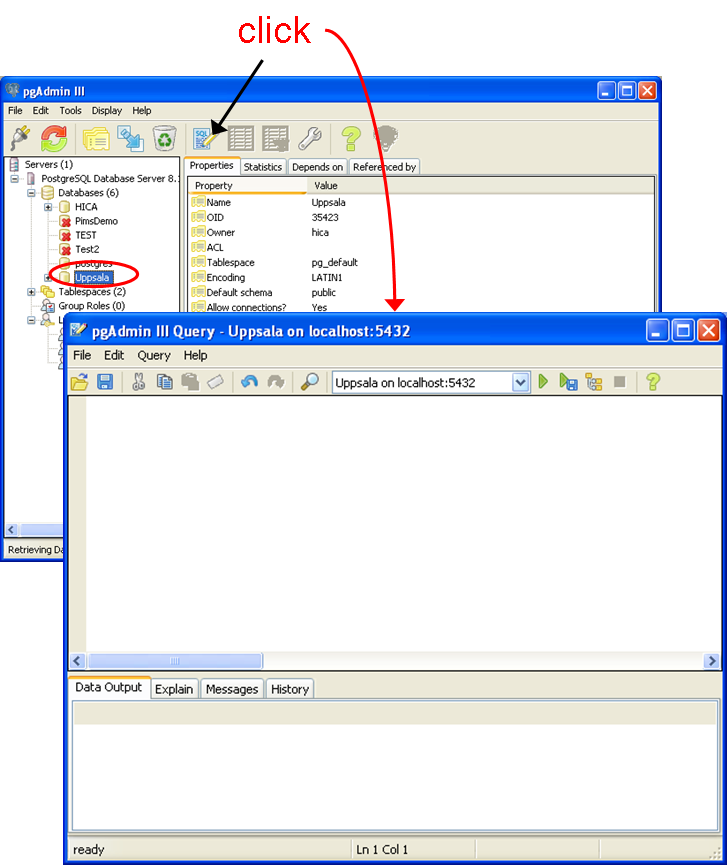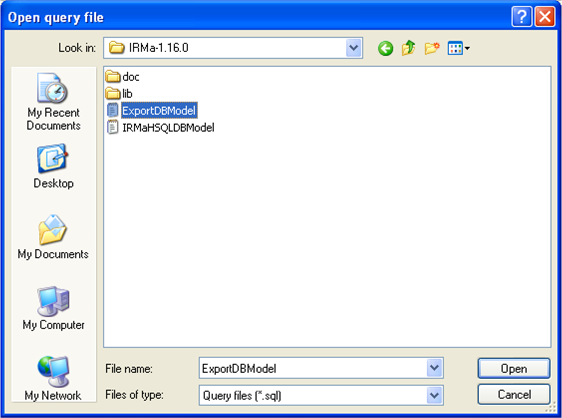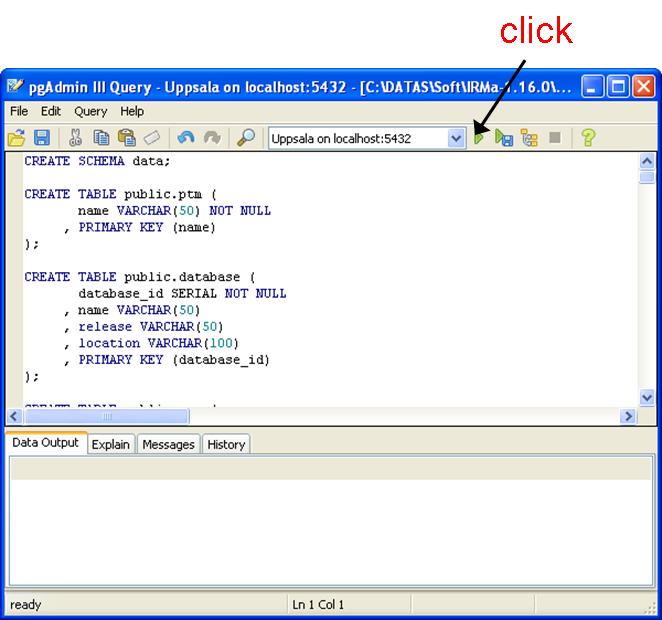msidb
Table of Contents
Mass Spectrometry Identification Database
What are MSIdb
Mass Spectrometry Identification Database or MSI db, are database containing validated identification data. They are populated using IRMa application and then can be exploited using generic database exploration software or the hEIDI (h Exploitation et Intégration des Données d'Identification) application developed at EDyP laboratory
Installing database
Database supported for exporting validated identification data is Postgresql 8.x, 9.x (test done on 8.1, 8.4, 9.1). Executables can be downloaded from Postgres downloads page
Installing Postgresql
Setting up a database
Under user « postgres » :
- Connect to database (dble_click)
- Create new user « example » with permission to login and create a database
- Disconnect from database (R-click)
- Reconnect under « example » username (cf. above)
Adding a MSIdb
- Select database Uppsala and click the button « execute arbitraty sql queries »
- In query window select file/open
- Select the file MSIDBModel (previously named ExportDBModel) included in the IRMa installation folder
- All the queries necessary to create the MSidb are now open
- Execute the queries
- The database gets populated with all the tables IRMa needs to store identifications data
MSI db model
msidb.txt · Last modified: 2016/08/24 15:11 by 132.168.73.77