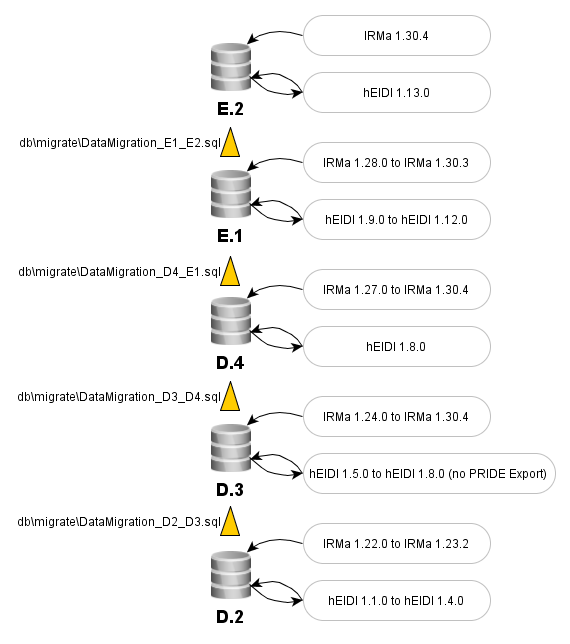Table of Contents
IRMa Toolbox
IRMa stands for Interprétation des Résultats Mascot® (Mascot® Results Interpretation).
Download is available at the following FTP site : ftp://ftp.cea.fr/pub/edyp/irma
References :
Veronique Dupierris; Christophe Masselon; Magali Court; Sylvie Kieffer-Jaquinod; Christophe Bruley
A toolbox for Validation of mass spectrometry peptides identification and Generation of database: IRMa
Bioinformatics 2009; doi: 10.1093/bioinformatics/btp301
What is IRMa
IRMa toolbox provides an interactive application to assist in the validation of Mascot® search results. IRMa reads MASCOT® result (using Matrix Science® Parser distributed free of charge) and automatically filters identified peptides. All relevant information is displayed in a structured manner, showing “proteins hits” details. User can then manually or automatically confirm or reject individual peptide spectrum matches.
Screenshots available here.
Features
- Easy navigation within identification result
- Automatic or Manual filtering
- Dynamic grouping during validation
- Export validated results to Excel®
- Generate PDF document with annotated spectra and matched fragment ions table for publication purposes.
- Export validated results in a relational database
- Batch mode to automatically validate multiple identification results
- Automatic mode integrated to Mascot Daemon
- …
Documentations
![]() Under Construction
Under Construction
Getting Started
- The installation guide gives informations on the distribution content.
- Read our quick start guide.
How To
Find quick answer to your questions in the How to section.
Concepts
The concepts page will give you information on concepts used by this toolbox.
to migrate on other pages
IRMa can be used in three different ways :
- Graphical : IRMa provides a graphical user interface allowing users to validate Mascot results manually or by applying filters and to navigate within the identification result.
- Batch : users can create scripts in order to repeat IRMa commands (parse, filter, save, export, etc) among many Mascot files.
- AutoIRMa : IRMa can also be run from command line. This feature allows you to integrate IRMa with Mascot daemon utility in order to create a fully automated pipeline.
- Scripts : Some hints on how to use scripts for Batch and AutoIRMa
Export to Relational Database
Validated identification results can be exported within a relational database. These database must implements the Mass Spectrometry Identification database models.
Versions
release date : IRMa version number (DB model version compatibility)
05/10/2012 : IRMa 1.31.0 (D.3 & D.4 & E.2)
12/03/2012 : IRMa 1.30.4 (D.3 & D.4 & E.2) ![]() Not E.1. any more, execute migration E.1 to E.2
Not E.1. any more, execute migration E.1 to E.2
02/03/2012 : IRMa 1.30.3 (D.3 & D.4 & E.1)
24/01/2012 : IRMa 1.30.2 (D.3 & D.4 & E.1)
20/12/2011 : IRMa 1.30.1 (D.3 & D.4 & E.1)
19/12/2011 : IRMa 1.30.0 (D.3 & D.4 & E.1)
28/10/2011 : IRMa 1.29.2 (D.3 & D.4 & E.1)
03/08/2011 : IRMa 1.29.1 (D.3 & D.4 & E.1)
28/07/2011 : IRMa 1.29.0 (D.3 & D.4 & E.1)
01/02/2011 : IRMa 1.28.1 (D.3 & D.4 & E.1)
20/10/2010 : IRMa 1.28.0 (D.3 & D.4 & E.1)
19/10/2010 : IRMa 1.27.3 (D.3 & D.4)
11/10/2010 : IRMa 1.27.2 (D.3 & D.4)
30/07/2010 : IRMa 1.27.1 (D.3 & D.4)
24/09/2010 : IRMa 1.27.0 (D.3 & D.4)
27/07/2010 : IRMa 1.26.1 (D.3)
20/07/2010 : IRMa 1.26.0 (D.3)
25/06/2010 : IRMa 1.25.0 (D.3)
10/05/2010 : IRMa 1.24.2 (D.3)
06/05/2010 : IRMa 1.24.1 (D.3)
15/04/2010 : IRMa 1.24.0 (D.3)
01/12/2009 : IRMa 1.23.2 (D.2)
13/01/2010 : IRMa 1.23.1 (D.2)
01/12/2009 : IRMa 1.23.0 (D.2)
18/09/2009 : IRMa 1.22.2 (D.2)
28/04/2009 : IRMa 1.22.0 (D.2)
05/03/2009 : IRMa 1.21.0 (D.1)
09/10/2008 : IRMa 1.20.1