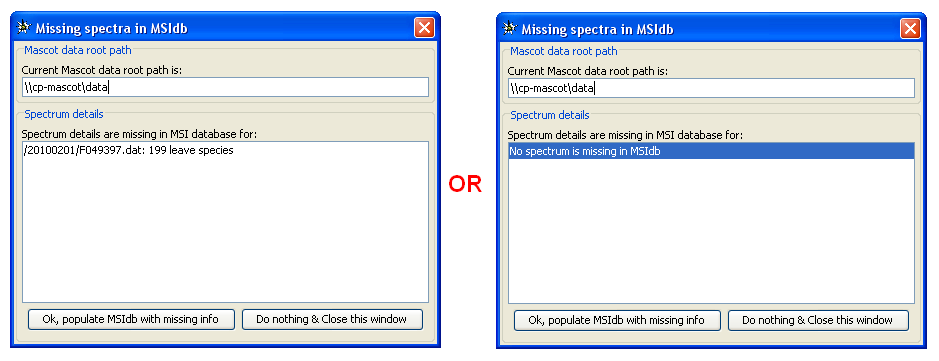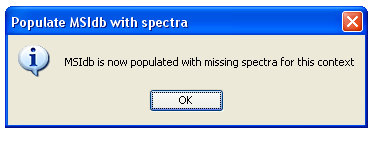how_to:spectrummatchfeeder
This is an old revision of the document!
How-to populate MSI database with spectrum details
Before exporting a given UserContext to PRIDE XML file, check if the MSI database need to be populated with spectrum details:
- After having created or opened an hEIDI project, open your MSI session but
 Don't forget to activate your hEIDI project.
Don't forget to activate your hEIDI project.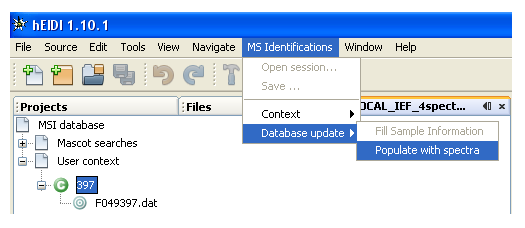
- Select a UserContext. It has to be grouped and saved to MSIdb.
- Select the menu
MS Identifications→Database Update→Populate with spectra - A dialog will appear on the screen to indicate if spectrum details are missing for this UserContext
- Check Mascot data root path is correct
- If spectrum details are missing, click on
Ok, populate MSIdb with missing spectra, else click onDo nothing & Close this window - In case you have clicked
Yes, a message will appear when process is finished
how_to/spectrummatchfeeder.1299594852.txt.gz · Last modified: 2011/03/08 15:34 by 132.168.74.230