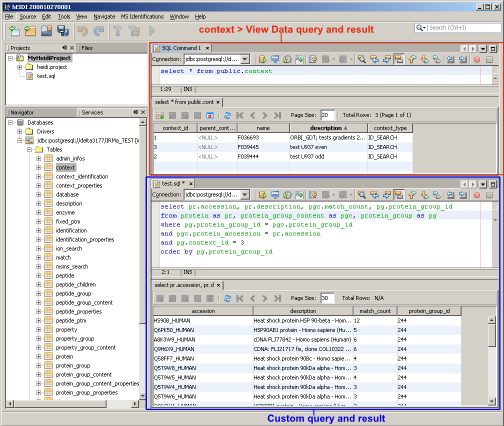how_to:writesqlqueries
This is an old revision of the document!
Table of Contents
How to write SQL Queries to explore database
Once you are opened an MSI session, you can explore the database by creating SQL queries. Information on MSI database and its model is available here .
View data from a table
It is possible to view data from a table like this:
- In the
ServicesWindow, select a database connection - Expand the schema node of your choice, then the
TABLESnode - Select a table, right-click and choose
View datato display table values
Create your own SQL query
To create a new SQL file from an hEIDI project, select the File > New File menu, then choose SQL File under the Other Category.
Specify a name and a project folder then Finish. An empty SQL file appears on the screen.
Select your database in the droplist at the top.
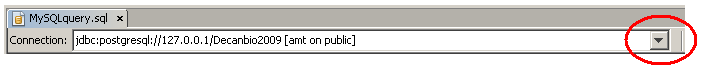
When you query is written,
SQL queries sample
 Add an example here
Add an example here 
how_to/writesqlqueries.1265191329.txt.gz · Last modified: 2010/02/03 11:02 by 132.168.74.230