how_to:editidentificationinfos
This is an old revision of the document!
How to edit identification properties
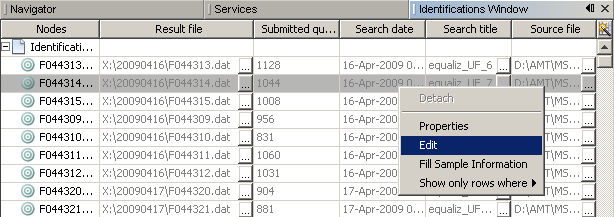 To edit properties (general properties or associated Run and Sample) of an identification :
To edit properties (general properties or associated Run and Sample) of an identification :
- select the identification to get information for
- right click
- choose Edit in popup
View
The edit windows is as following. See more information on properties management and Identifications, Runs and Sample
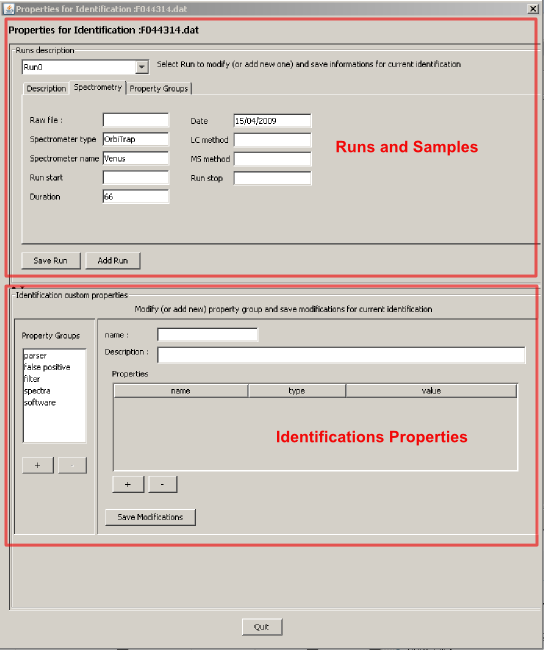 The lower windows display all properties groups associated to the identification. When selecting one of these groups, detail and properties which are defined in it are displayed on the right part.
The lower windows display all properties groups associated to the identification. When selecting one of these groups, detail and properties which are defined in it are displayed on the right part.
how_to/editidentificationinfos.1280134680.txt.gz · Last modified: 2010/07/26 10:58 by 132.168.73.247

