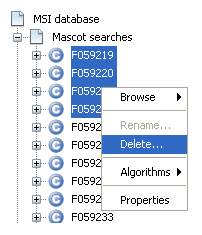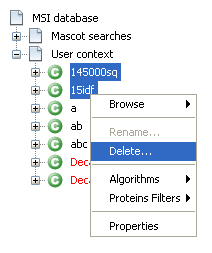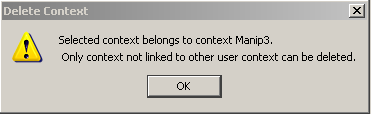how_to:deletecontext
This is an old revision of the document!
Table of Contents
How to delete context(s)
Delete Search context(s)
From the MSIExplorer window:
- Select the Search context(s) you want to delete (multiple selection allowed)
- Right-click to display context menu and choose
Delete…
Delete a User context(s)
From the MSIExplorer window,
- Select the User context(s) you want to delete (multiple selection allowed)
- Right-click to display context menu and choose
Delete…
If the context to delete was a parent content (i.e. this context has child context(s)), these child contexts will them become root contexts.
Troubleshooting
how_to/deletecontext.1311343715.txt.gz · Last modified: 2011/07/22 16:08 by 132.168.73.124