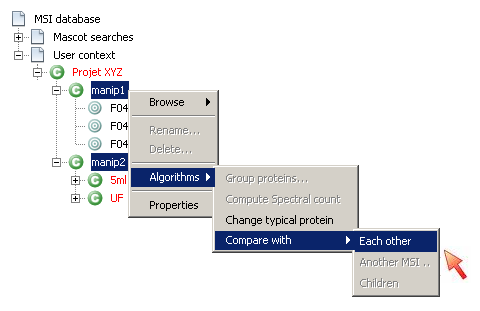how_to:comparetwocontexts
How to compare contexts each other
- Select the two contexts you want to compare each other. The contexts may be a Search Context or a User Context (for which protein grouping has been previously executed)
- Right-click and select “Algorithms→Compare with→Each Other”
- The comparison window display the result
- You can save results as a .xls, .pdf or .html file using the Export button
how_to/comparetwocontexts.txt · Last modified: 2010/01/06 14:23 by 132.168.73.247