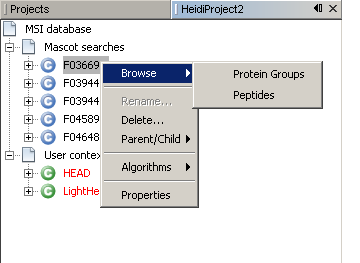how_to:browsecontextprotgroups
How to browse context's protein groups
- Right-click on a context of your choice (for user context, protein grouping should have been executed) in the MSIExplorer window and select “Browse→Protein groups” in the context sensitive menu
- Browse Protein Groups in the ContextExplorer window. The following dialog will remain on screen when loading data.
how_to/browsecontextprotgroups.txt · Last modified: 2011/12/05 14:21 by 132.168.73.124