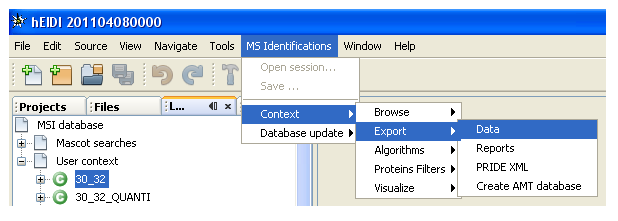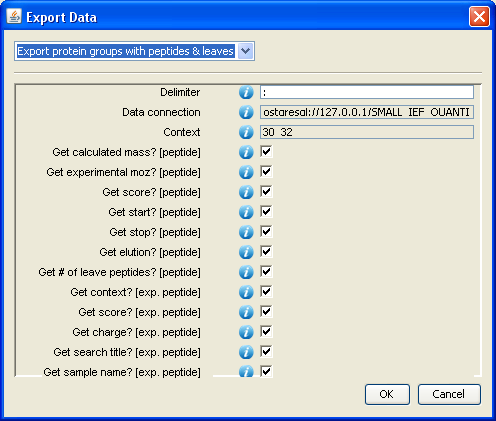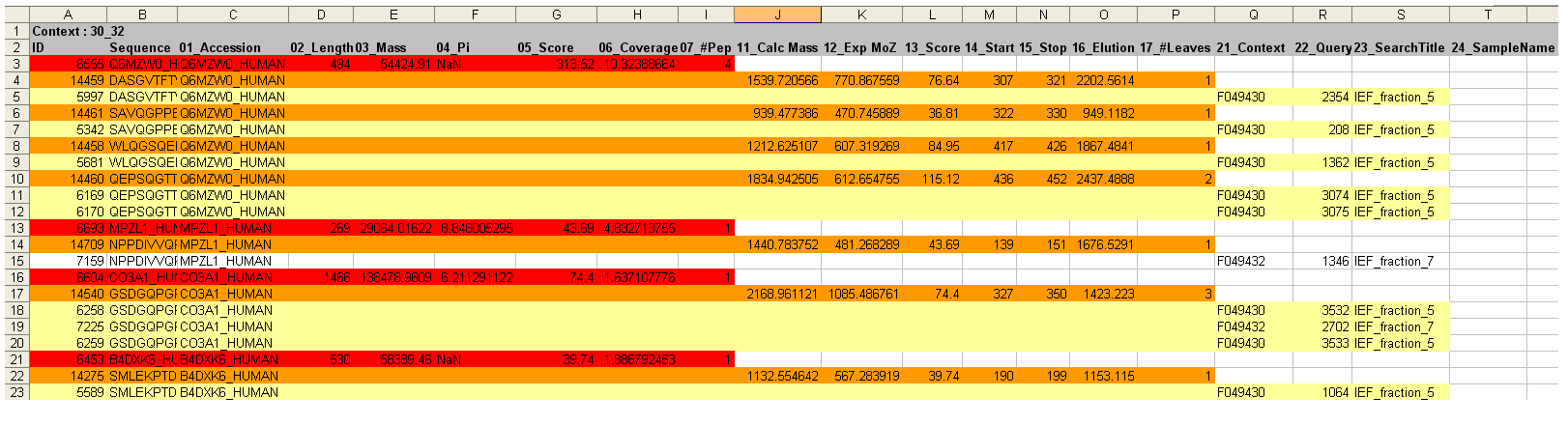how_to:exportadhocexport_ppmswleaves
This is an old revision of the document!
Table of Contents
How-to export Protein Groups, their peptides and their leaves
See also exportadhocexport
Run the Export Data feature
- From the MSIExplorer view, select the UserContext node to export data from
- Select
MS Identifications→Context→Export→Datafrom the main menu bar, to display theExport Datadialog - Select
Export protein groups with peptides & leavesfrom the top droplist - Change default settings if needeed
- Click the
OKbutton - Select the .csv file to export to
Details about resulting .csv file
how_to/exportadhocexport_ppmswleaves.1323104221.txt.gz · Last modified: 2011/12/05 17:57 by 132.168.73.124