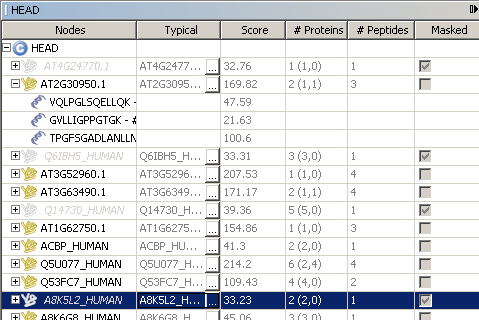how_to:viewprotgroups
This is an old revision of the document!
How to access protein groups informations
There is few ways to access to the protein group detail page :
From protein groups list
- Right-click on the context of your choice (for which protein grouping has been executed if it is a User Context) in the MSIExplorer window and select “Browse→Protein groups” in the context sensitive menu
- Browse Protein Groups in the ContextExplorer window
Master protein is represented by 
- From Protein Groups list (right-click on a context and select
Browse > Protein Groups) : right-click on a protein group and selectView Proteinor if a protein group window is already opened, just select a new protein group in the list. - From a
Compare context with each otherresult table : click in one of the Protein(ref) or Protein(comp) cells to update the protein group view. A Protein Group window should be opened. If it is not the case, first open one by selecting menuWindow > Protein Group - From a
Compare context with Childresult full table : click on one row to update the protein group view with the parent context protein group information. If there is no protein group window opened, right-click on a row in the result table and selectView Protein
In all case it is possible to stop updating the protein group window using the right-upper corner pin icon. In this case, for any other protein group detail view, a new protein group window should be opened.
how_to/viewprotgroups.1260973164.txt.gz · Last modified: 2009/12/16 15:19 by 132.168.73.247