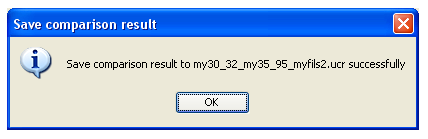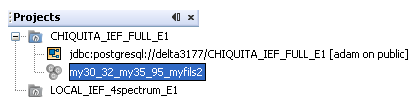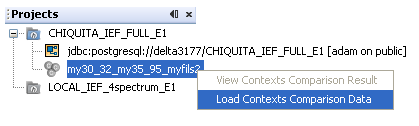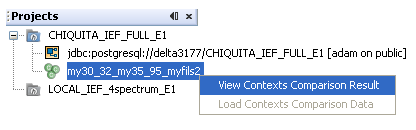how_to:savecomparison
Table of Contents
How to save/load a comparison result
Save a comparison result
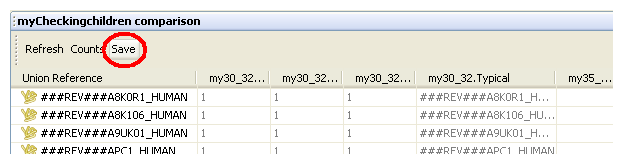 After having run a context comparison, results display in a window. Results can be saved in the associated hEIDI project in order to be loaded later without running the algorithm again.
After having run a context comparison, results display in a window. Results can be saved in the associated hEIDI project in order to be loaded later without running the algorithm again.
- Click on the
savebutton in toolbar and wait for the following message to appear. The filename has .ucr (Union Comparison Result) as extension and is created using the names of compared contexts with an optionnal increment at the end.
- A new entry is automatically added under the hEIDI project (same name as the .ucr filename but without extension).
Load a comparison result
To read back a comparison result from a project :
- Right click on the result comparison entry under your hEIDI project and select
Load contexts comparison datafrom the context menu. This will read necessary data from MSI database. The icon becomes green when data is loaded.
- Right click again on this entry and select
View contexts comparison resultto display the comparison result window.
Known Issue: if you don't see, under your hEIDI project, a comparison result you previously saved, open a Window Explorer and rename the corresponding .ucr file to whatever, then go back to hEIDI, you will see your comparison result entry.
how_to/savecomparison.txt · Last modified: 2011/02/01 11:12 by 132.168.74.230