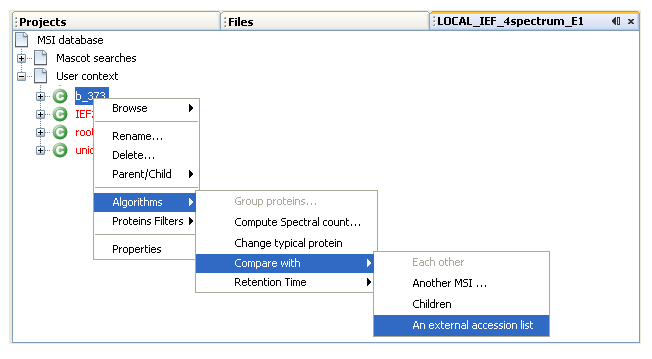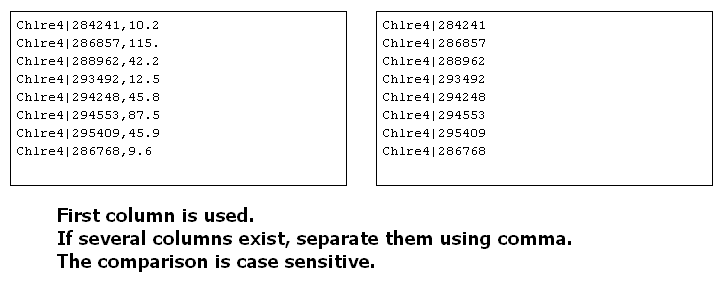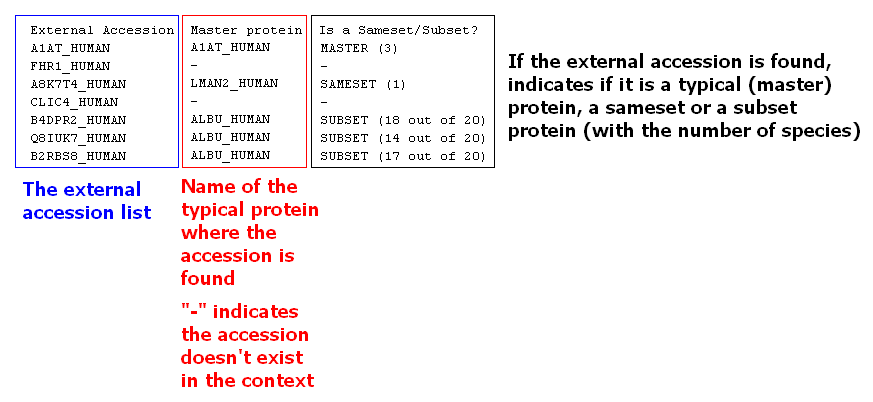how_to:comparecontextwithextaccession
Table of Contents
How to compare a context with an external accession list
The purpose is to compare a list of protein accession from a text file, to all proteins contained into a
Access
- Select a context (Search context or grouped User context)
- Right-click and select
Algorithms→Compare with→An external accession listmenu - Select the text file that contains the accession list. The first column is used. If several columns exist, it is assumed that fields are comma separated.
- Select the result file to write
How to format your text file with accession numbers:
View result
how_to/comparecontextwithextaccession.txt · Last modified: 2010/10/28 15:10 by 132.168.74.230