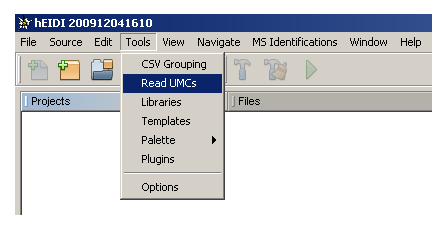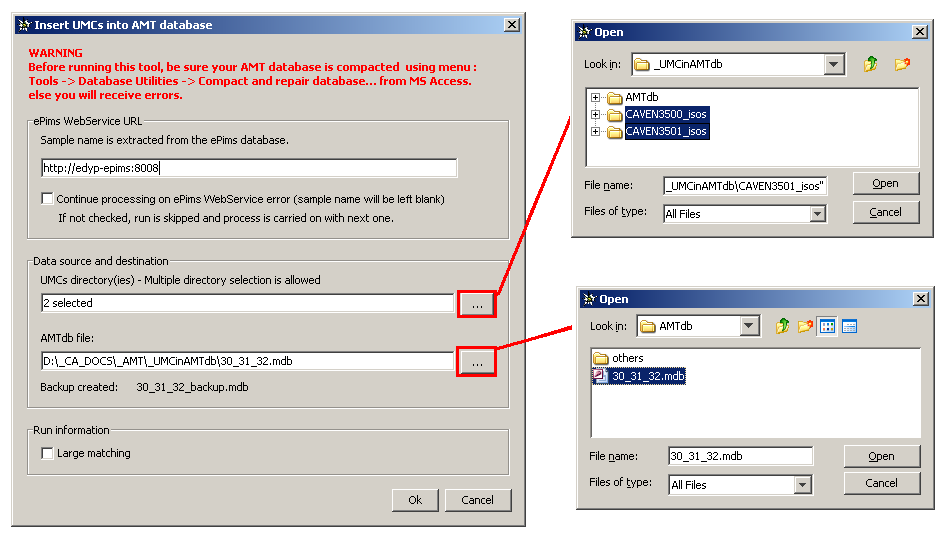This is an old revision of the document!
Table of Contents
How to integrate UMCs information into AMTdb
Run the ''Read UMCs'' tool
It is not necessary to open an hEIDI project to launch this tool. Just click on Tools→Read UMCs from the main menu bar.
Tool options
- Check if the ePims web server URL is correct
- The ePims WebService is used to extract Sample information from Run name
- Select one or several UMC directories
- A valid UMC directory is named <RunName>_isos
- A valid UMC directory contains a text file named <RunName>_isos_ConglomerateUMCsWithNET.txt
- Select the AMT database (MS Access format) to populate with UMCs
- See here to know how to create an AMT database
- A backup copy of your AMT database is created before processing (stored in the same location as you AMT database).
 If a backup copy already exists, this one is overwritten by the new one without any prompting.
If a backup copy already exists, this one is overwritten by the new one without any prompting. - If the backup copy fails (not enough permissions, …), you are encouraged to cancel the process, make the backup copy yourself and recall the tool.
- Indicate if the UMC matching is larged (without filtering)
When processed is finished, a dialog message indicates the number of successfull runs. If the process encountered problems with some runs, look at the log file to know the concerned runs. 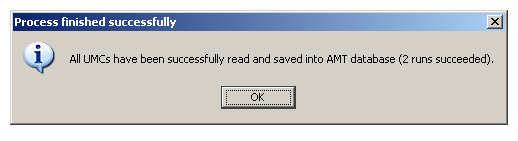

![]() You may encounter this error when running tool. This kind of error often occurs when the AMT database has been opened with MS Access. Even if you only browse some records in table and quit without saving, the database may be affected (the size of your .mdb file is increased!).
You may encounter this error when running tool. This kind of error often occurs when the AMT database has been opened with MS Access. Even if you only browse some records in table and quit without saving, the database may be affected (the size of your .mdb file is increased!).
The solution is to open your AMT database in MS Access and compact the base using, from the main menu bar
Tools→Database Utilities→Compact and repair database….