how_to:idffilters
How to check that all identifications have been filtered with the same parameters
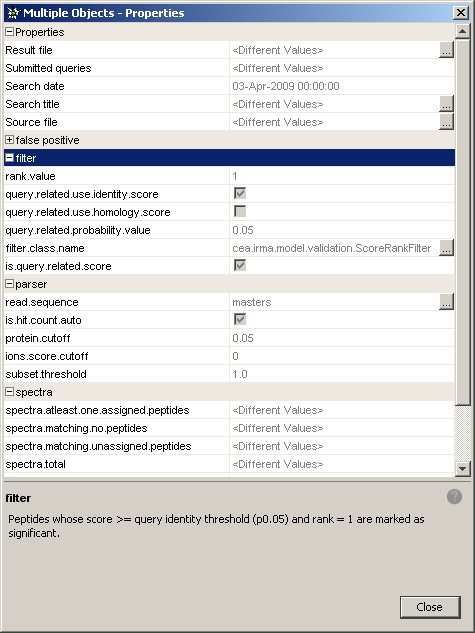 To check if your identification results have been filtered in the same way:
To check if your identification results have been filtered in the same way:
- Go the the
Identificationstab (you can retreive it from the main menuWindow > Identifications). - Select multiple identifications using the
Shiftkey (orCtrlkey for a disjoinct selection). - Right-click to display the context sensitive menu and select
properties. - A window will show up displaying all the properties for these identifications. There are different sets of properties (general properties, false pasitive, filter, etc.) and each of them can be collapsed/expanded. If
<different values>appears for a given property, it means that this property is different for the group of selected identifications. If the property is the same for all the selected identifications, the property value appears.
- Scroll down to the 'filter' category and check the filter properties you are interested in.
how_to/idffilters.txt · Last modified: 2010/01/06 14:22 by 132.168.74.230

