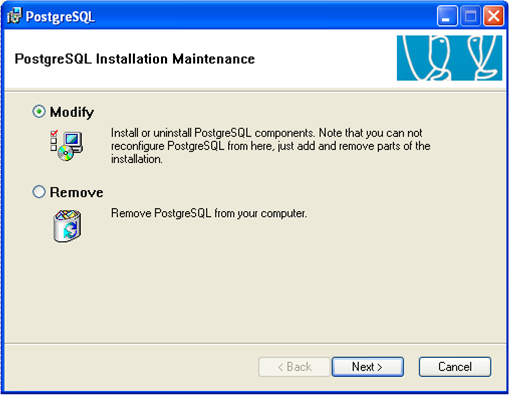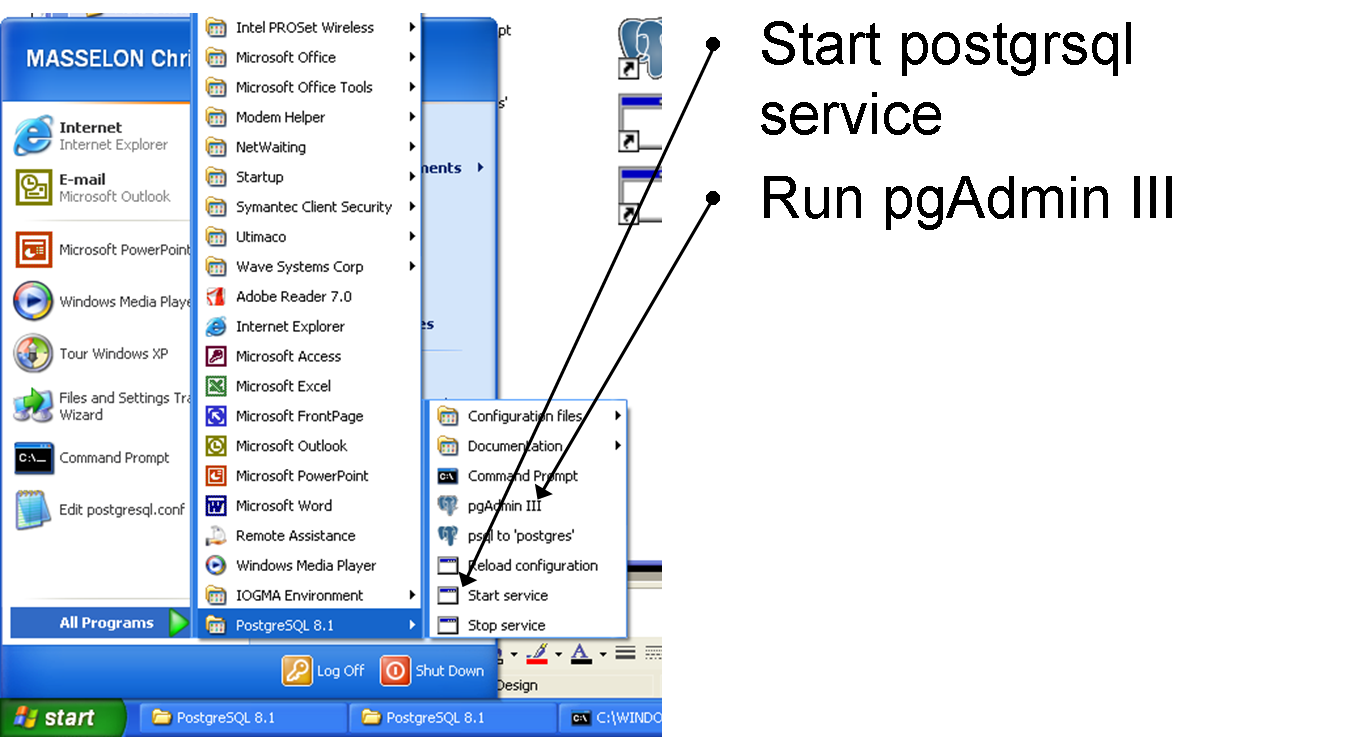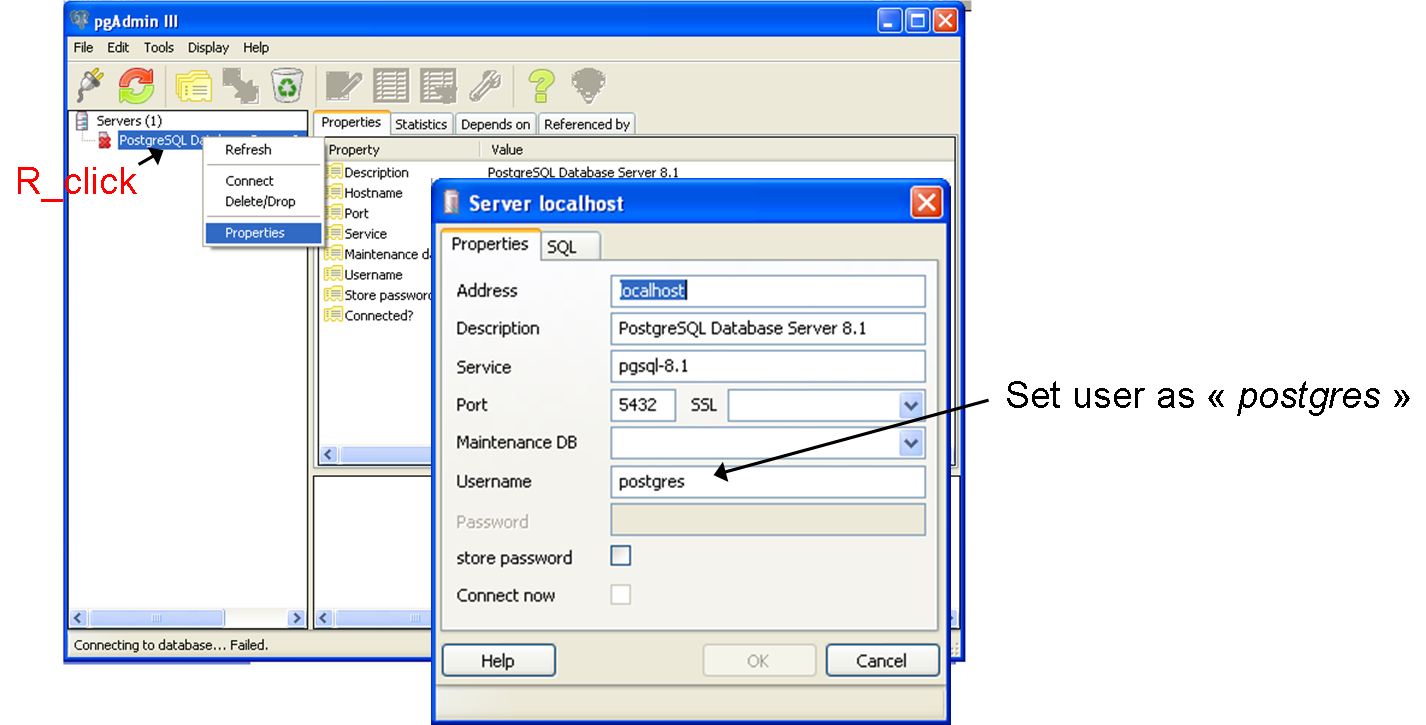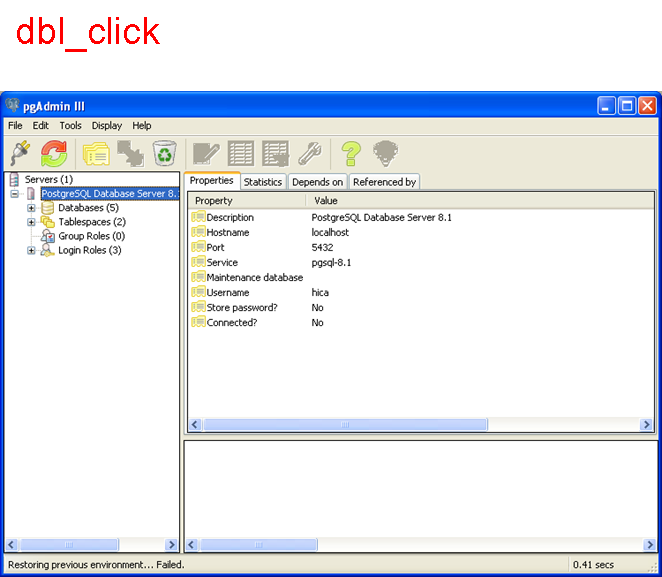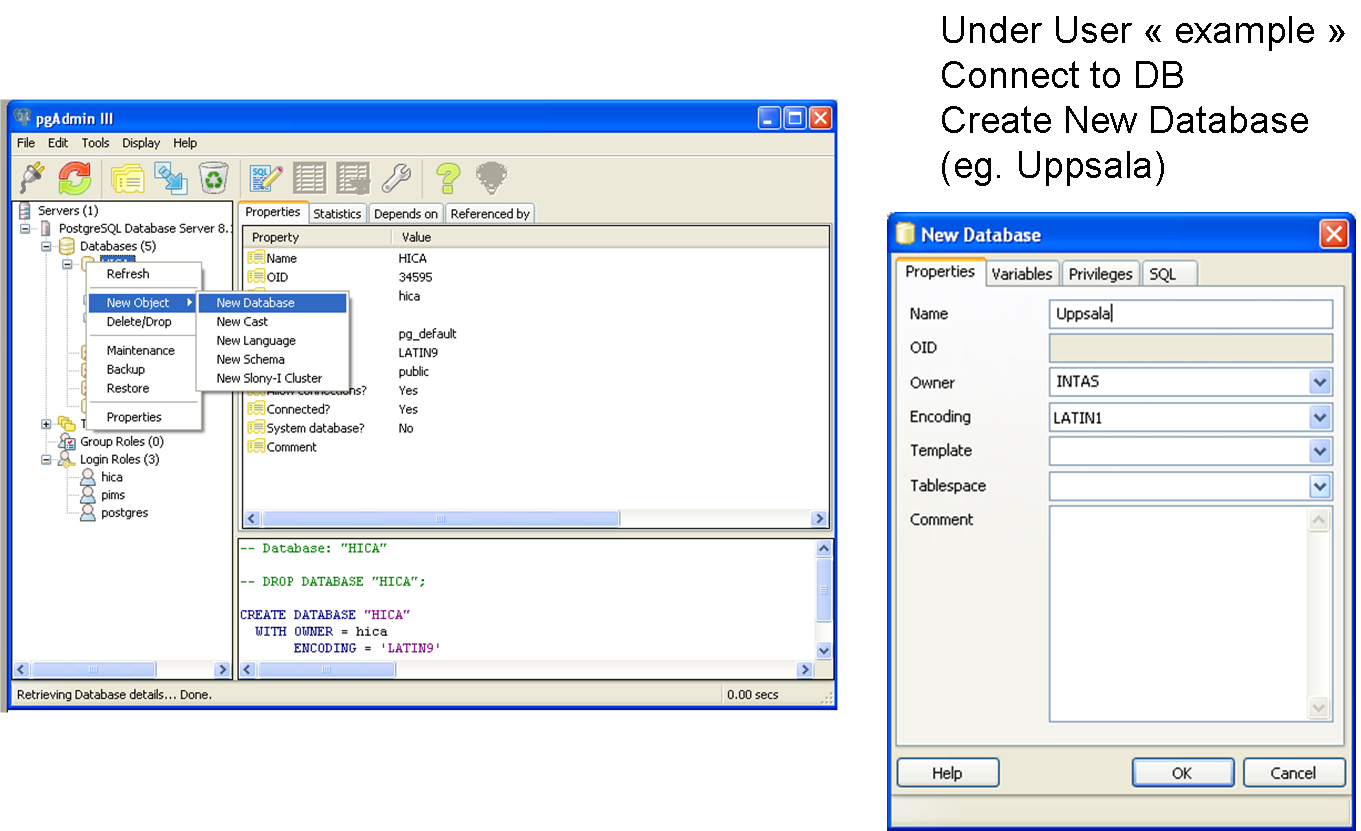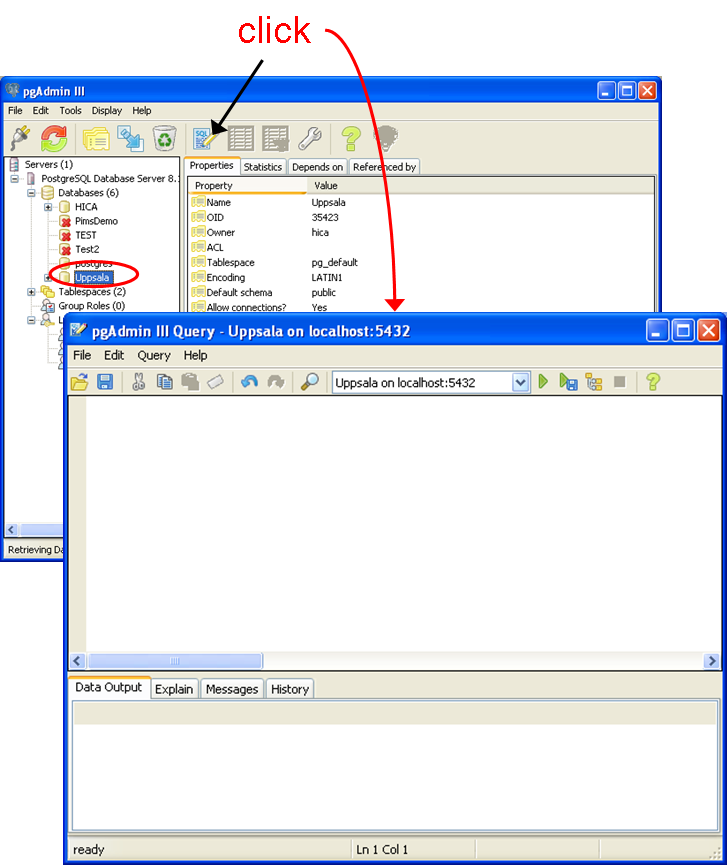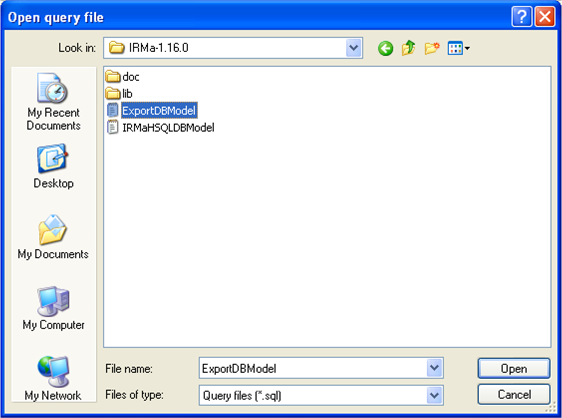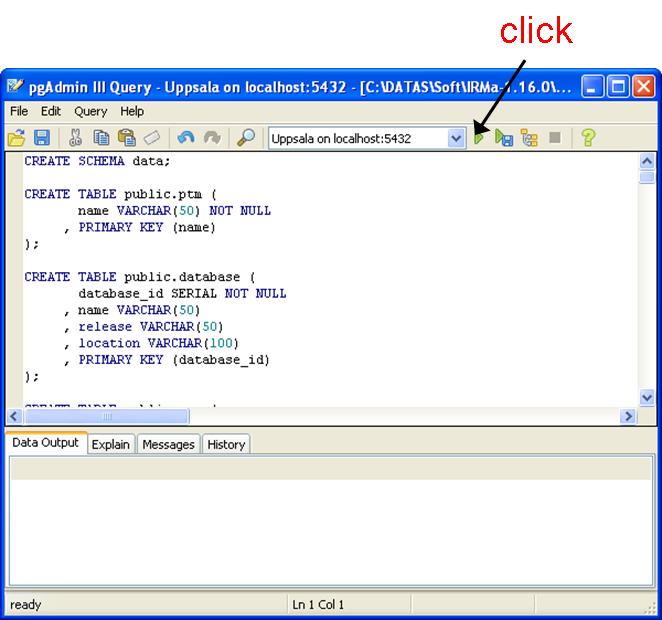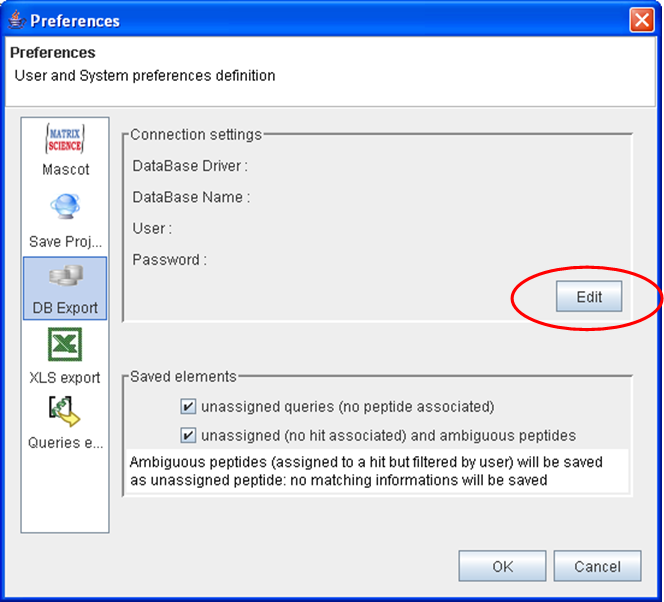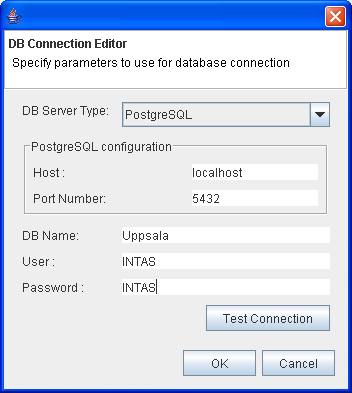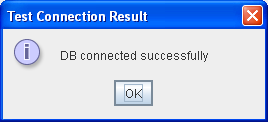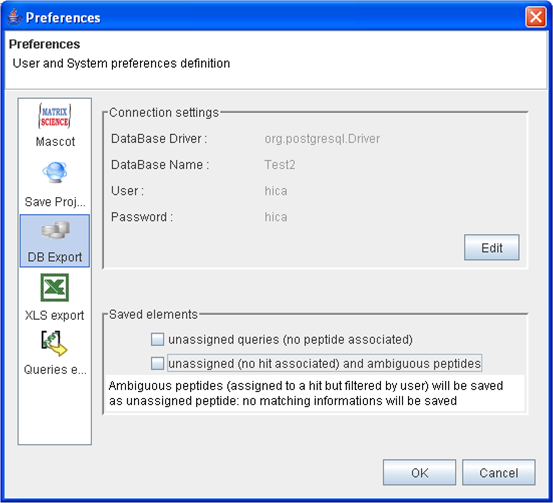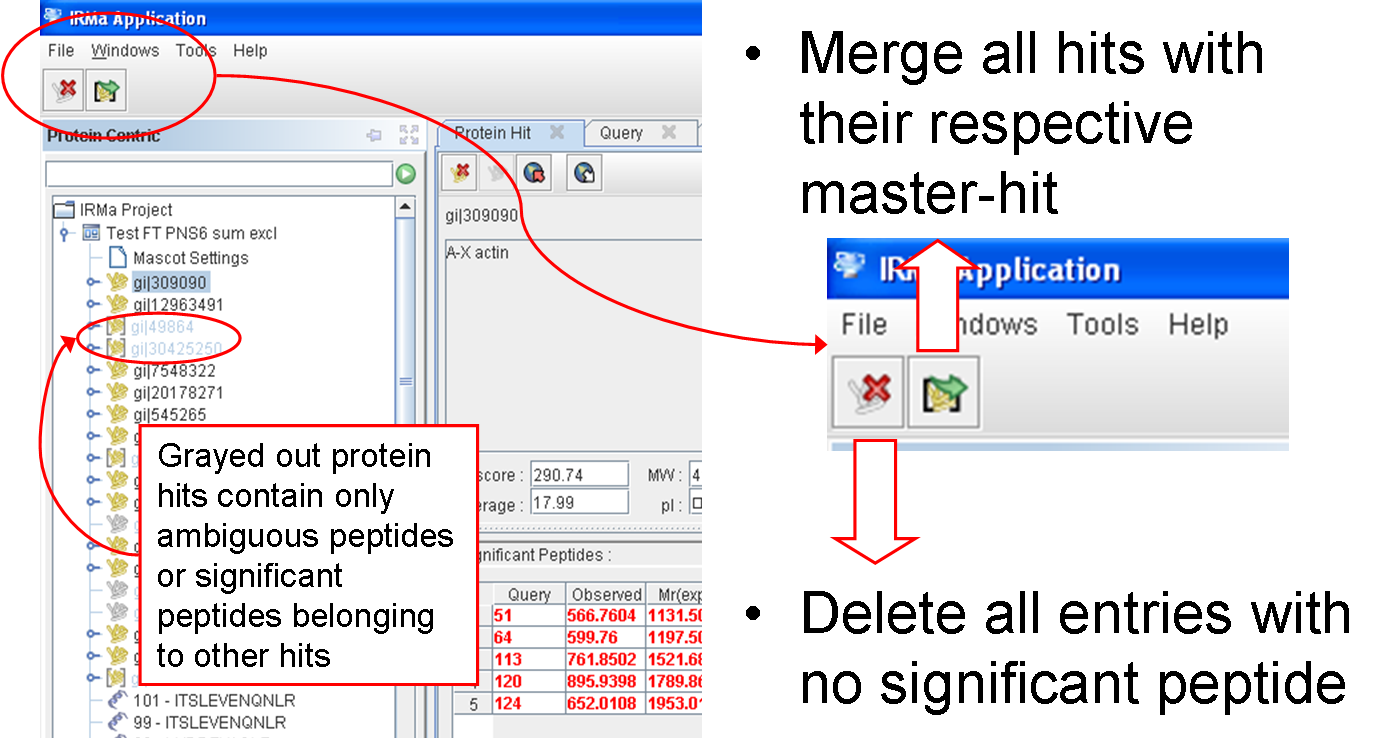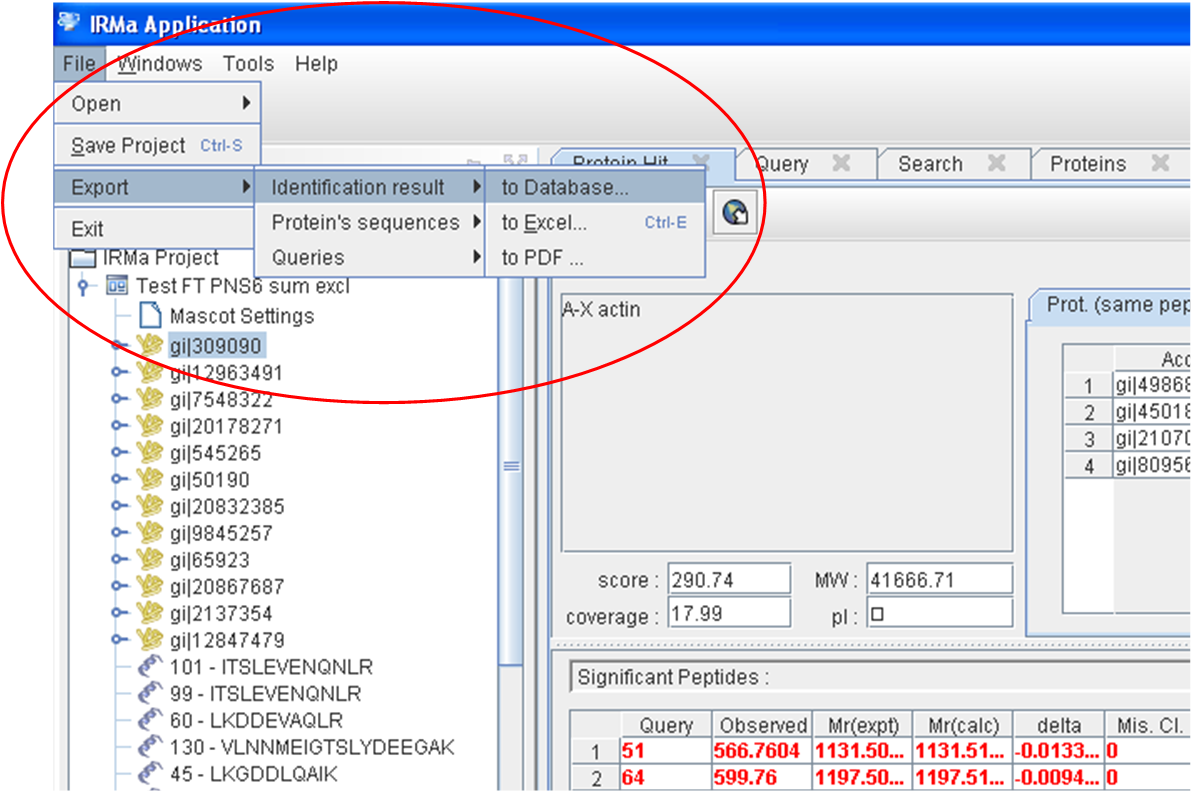userguide:export_db
This is an old revision of the document!
Table of Contents
Database Export
Many validated identification results can be exported within a relational database. This feature requires :
- Postgresql 8.x, 9.x (test done on 8.1, 8.4, 9.1)
- an existing database
For more information on MSI db, see corresponding page
Installing a database
Installing Postgresql
Setting up a database
Under user « postgres » :
- Connect to database (dble_click)
- Create new user « example » with permission to login and create a database
- Disconnect from database (R-click)
- Reconnect under « example » username (cf. above)
- Select database Uppsala and click the button « execute arbitraty sql queries »
- In query window select file/open
- Select the file MSIDBModel (previously named ExportDBModel) included in the IRMa installation folder
- All the queries necessary to create the MSidb are now open
- Execute the queries
- The database gets populated with all the tables IRMa needs to store identifications data
Connecting to a database
- Disconnect from the database and quit pgAdmin III
- Go back to IRMa
- In IRMa preferences select the DB export tab
- Under Connection settings, select Edit
- Test connexion to make sure you can access the DB
- Make sure that under the tab « Saved elements » you deselect the export of unassigned queries and peptides (this slows down the transfer and tracks quite useless information)
- You’re ready to export
userguide/export_db.1330696696.txt.gz · Last modified: 2012/03/02 14:58 by 132.168.72.131