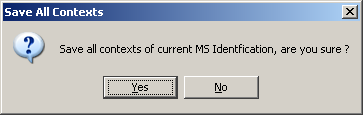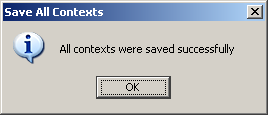how_to:savetomsidb
This is an old revision of the document!
Save modifications back to the MSIdb
![]() At present, it is not possible to save a specific context back to the MSI db, all the contexts are saved.
At present, it is not possible to save a specific context back to the MSI db, all the contexts are saved.
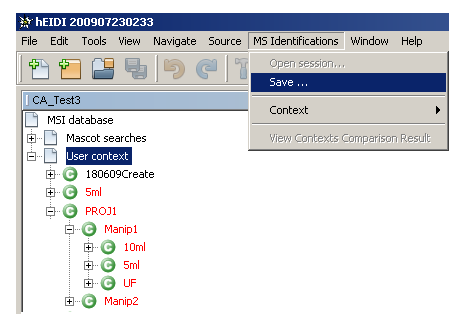 To save all the modifications back to the MSI db, do the following steps:
To save all the modifications back to the MSI db, do the following steps:
- Select the
User contextnode. - Select
MS Identifications > Save…in the main menu bar. - Confirm your choice.
- When the save process is finished, a dialog message will appear.
how_to/savetomsidb.1262791468.txt.gz · Last modified: 2010/01/06 16:24 by 132.168.74.230