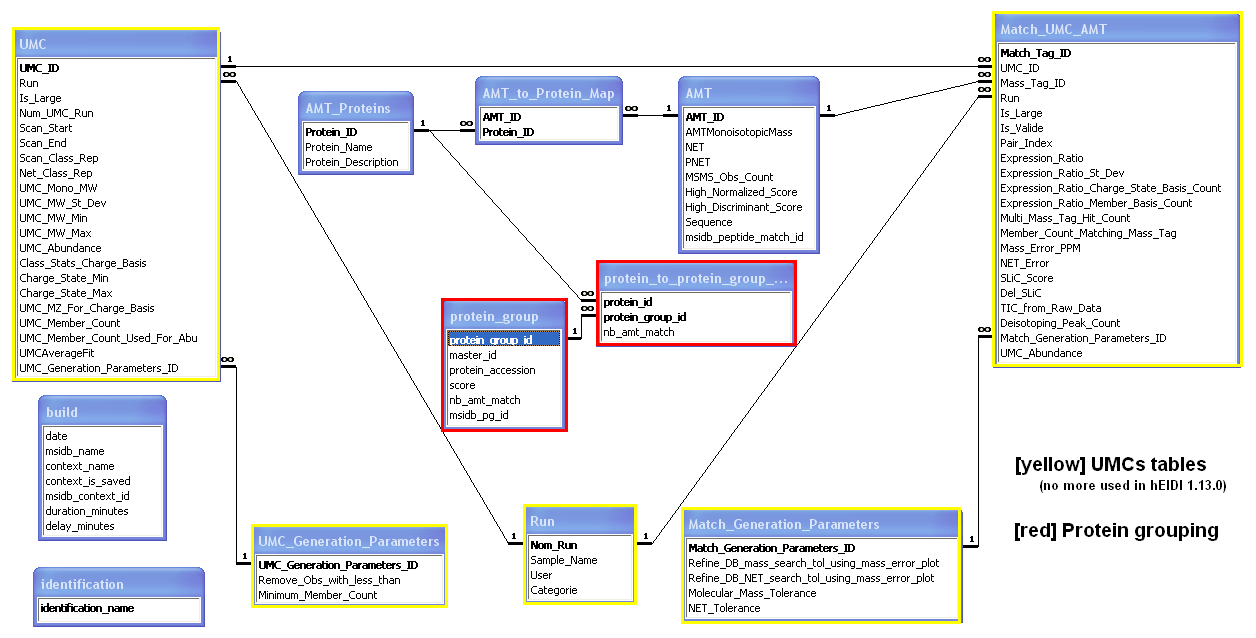how_to:generateamtdb
This is an old revision of the document!
Generate a new AMT database from a context
To generate a new AMT database in the MS Access format (.mdf file) from a given User context, follow these steps:
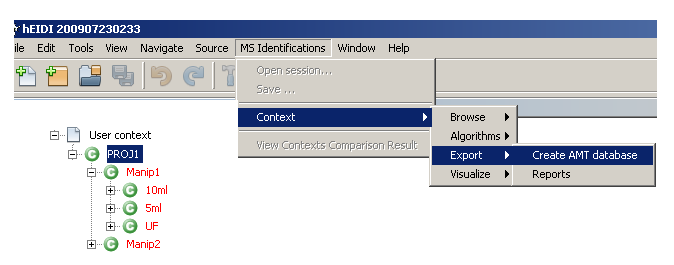
- Select the User context you want to export
- Select
MS Identifications > Context > Export > Create AMT databasefrom the main menu bar. - Browse to a folder where you want to save the AMT database file and click
Open. - A confirmation dialog will indicate when saving process is finished.
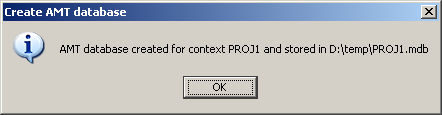
Note : Before generating a new AMT db from a context, protein grouping should have been executed !
AMT database model
Below is the actual AMT database model showing relationships between tables in MS Access.
When exporting an AMT database from hEIDI, only the 5 following tables AMT, AMT_Proteins and AMT_to_Protein_Map, protein_group, protein_to_protein_group_map are populated.
- Table AMT (contains all the peptides of the context)
- Table AMT_Proteins (contains all the proteins of the exported context)
- Protein_ID: protein identifier
- Protein_name: protein accession
- Table AMT to Protein Map (links the two previous tables to indicate by which peptides proteins are identified)
- Table protein_to_protein_group_map
- protein_id: protein identifier
- protein_group_id: protein group identifier
- nb_amt_match: # of peptides that match on this protein in this protein group
- Table protein_group
- protein_group_id: protein group identifier
- master_id: master protein identifier
- protein_accession: master protein accession
- score: master protein score
- nb_amt_match: # of peptides that match on master protein
- msidb_pg_id: protein group identifier in MSIdb (protein_group table)
- Table identification
- identification_name: names of identifications included in the exported context
- Table build
- date: AMTdb creation date
- msidb_name: MSIdb name
- context_name: name of the exported context
- context_is_saved: is the exported context has been saved to MSIdb ?
- msidb_context_id: context identifier in the MSIdb (look at this field only if the context has been saved to MSIdb)
how_to/generateamtdb.1280821149.txt.gz · Last modified: 2010/08/03 09:39 by 132.168.74.230