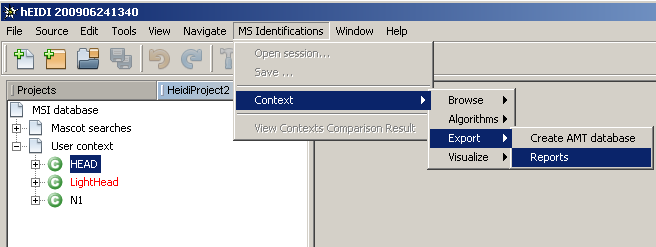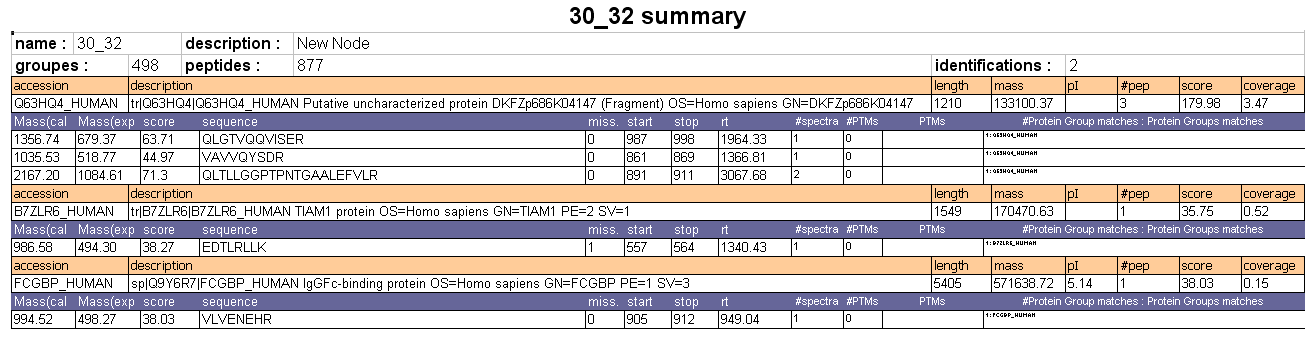how_to:exportcontext
This is an old revision of the document!
Table of Contents
How to export identified peptides & proteins from a context
How to access this feature
- Select the context of your choice (for a User context, protein grouping should have been executed) in the MSI Explorer window
- Click on the menu
MS Identification > Context > Export > Reports - Select one of the five reports from the droplist (in the First Step Panel of the Assistant):
- Protein groups summary: reports the complete list of protein groups and give predefined properties for each group
- Protein groups details: reports a detailled description of all protein groups contained in the selected context
- Same Subset details: reports a detailled description of all sameset proteins and subset proteins for each protein group
- Peptide details: reports a detailled description of all peptides
- Context customizable summary: reports the complete list of protein groups specifying which properties to display
- Click
Next - If you selected the “Context customizable summary” report, you have to fill in the second step panel “Customize Report” (see next section below for details). Click
Next. - In the last panel “Generate Output”, select your output format (.xls, .pdf or .html) and your destination file.
Details about "Context customizable summary (Protein Groups)" Report
For this report, a second step is necessary to select the properties to display in the final report.
The available property list may include user generated properties such as spectral count.
"Protein groups summary" Report
The protein groups summary export will generate a file containing following informations
If customizable summary report has been chosen only the selected parameter will be displayed in the protein groups table.
"Protein groups details" Report
how_to/exportcontext.1280828733.txt.gz · Last modified: 2010/08/03 11:45 by 132.168.74.230