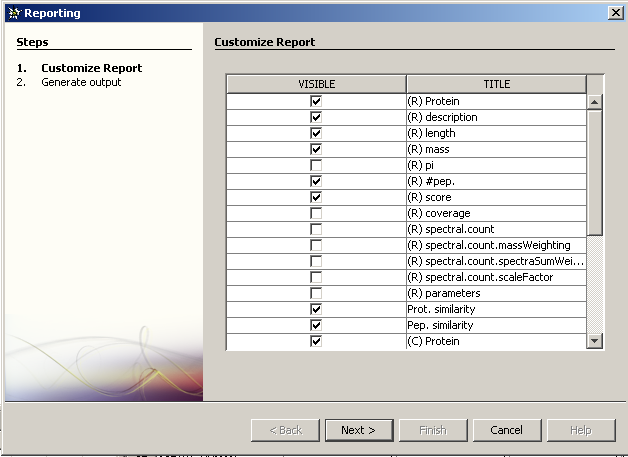This is an old revision of the document!
Table of Contents
Export comparison result
Export 2 contexts comparison
On the comparison result windows, click the export button. A window will be displayed for user to choose which parameters will be exported. (R) prefixed properties are for first compared context (Reference context) and (C) prefixed properties are for second compared context.
An other window will ask for destination file path and name and for exported format (xls, pdf or html) .
The comparison table to which specified properties are added will be exported to specified file.
Export multiple contexts comparison
When comparing a context with its child, two tabs are opened. The first one, the full table, all properties of each context is displayed. See how to change displayed properties. The second tab is a more readable table where only one property at the time is displayed for each context.
For now, no export is proposed to user. In order to save data in a excel file, from one or the other tab:
- press CTRL-A to select all cells
- CTRL-C to copy data
- Open a excel file and press CTRL-V to copy data.
![]() The column title are not copied using this method, verify their order in hEIDI table before reporting it to excel file.
The column title are not copied using this method, verify their order in hEIDI table before reporting it to excel file.
![]() In the full table it is possible to display only a set of properties to be able to read column title. In this case, when changing the displayed set of properties to copy, be sure to not reorder the rows !
In the full table it is possible to display only a set of properties to be able to read column title. In this case, when changing the displayed set of properties to copy, be sure to not reorder the rows !
![]() In the summarized table, you should copy one property after the other … be sure to not reorder the rows between two copy.
In the summarized table, you should copy one property after the other … be sure to not reorder the rows between two copy.