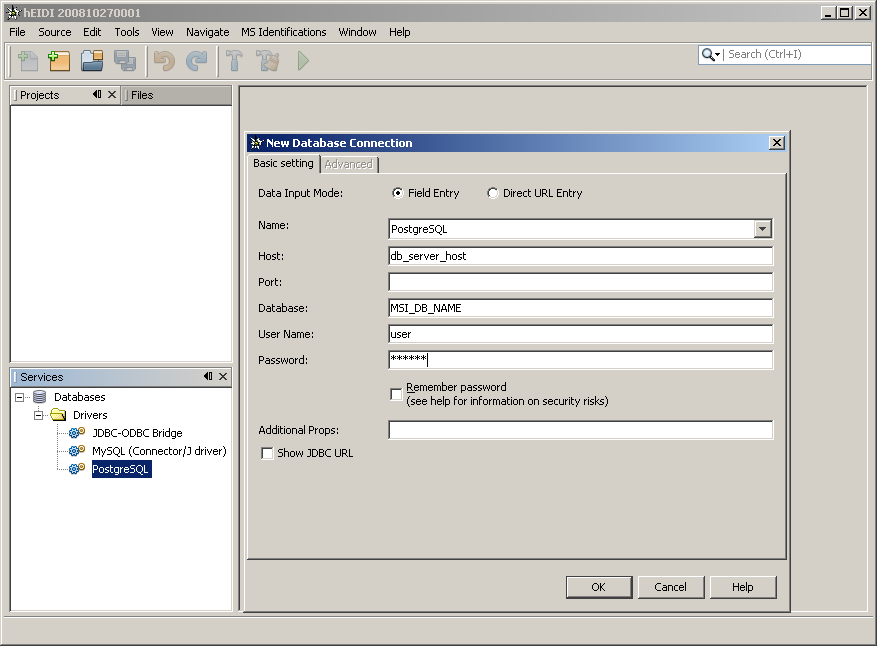how_to:dbconnection
This is an old revision of the document!
How to create a connection to a database
In order to use hEIDI, a connection to a MSI db (Mass Spectrometer Identification database) is required. But it is possible to create a connection for all kind of databases and to execute queries on it.
In the Service window,
- Expand the
Driversnode - Select the database server type hosting your MSIdb, for example
PostgreSQL - Right-click and select
Connect using…in the context sensitive menu in order to enter the connection properties.
Connection to a Postgres server
Note : MSIdb are most often created on postgresql databases server and in advance tab, choose public as schema
how_to/dbconnection.1306142106.txt.gz · Last modified: 2011/05/23 11:15 by 132.168.73.124