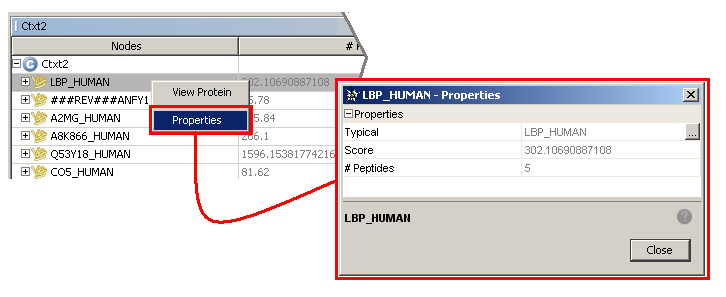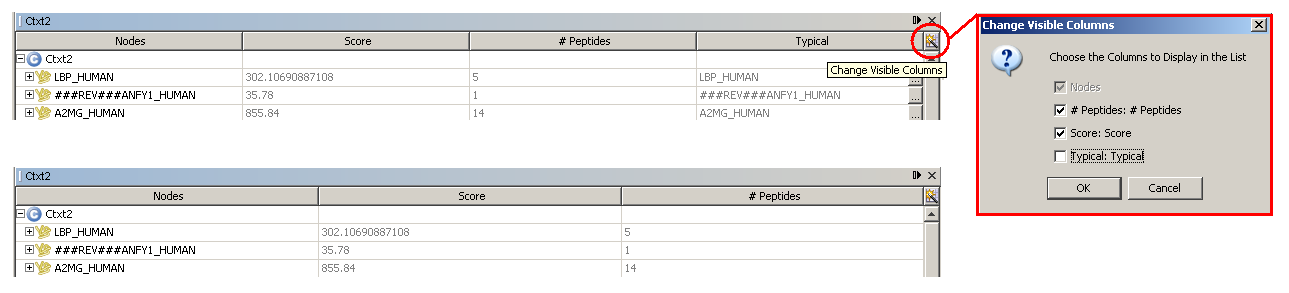how_to:accessproperties
This is an old revision of the document!
Table of Contents
Access object properties
Properties are characteristics attached to a given “object”, such as an Identification, a Context, a Protein Group or a Peptide.
Most of the time these objects are represented by “nodes” in a tree view.
There are several ways to access object properties:
- in a property sheet
- in a tree view where the columns “map” object properties
Show property sheet
- From any tree view (MSIExplorer, ContextExplorer, etc.), select the node object your are interested in getting properties
- Right-click to display context sensitive menu and select
Properties - The Property Sheet will show up
Display/Hide columns in an tree view
how_to/accessproperties.1261033907.txt.gz · Last modified: 2009/12/17 08:11 by 132.168.73.247