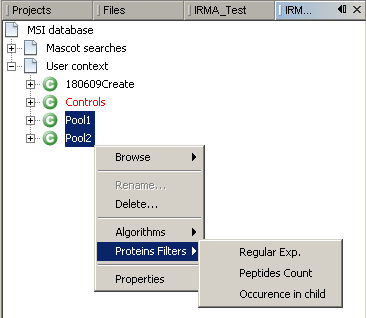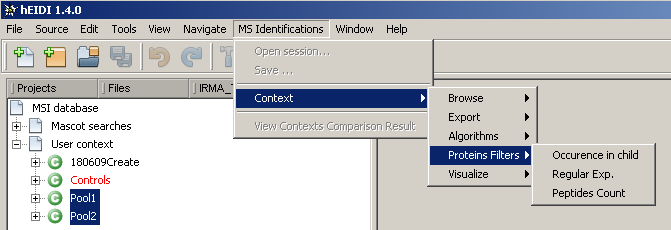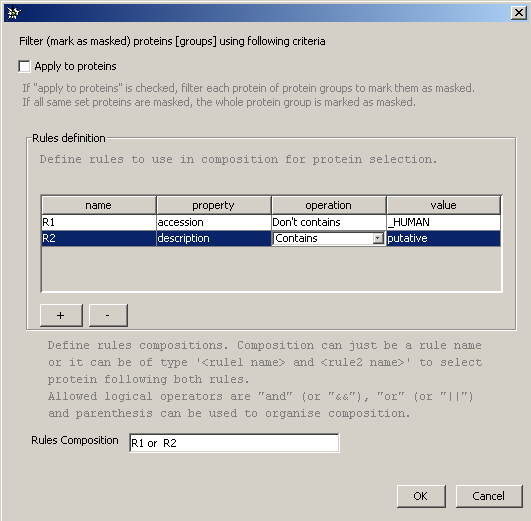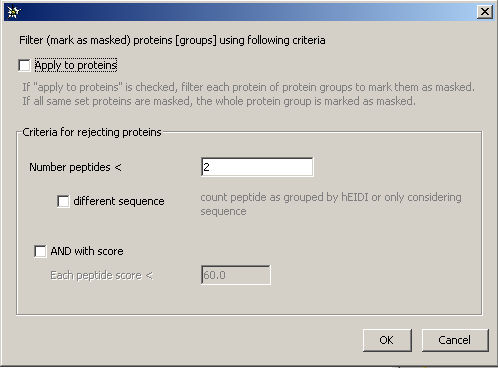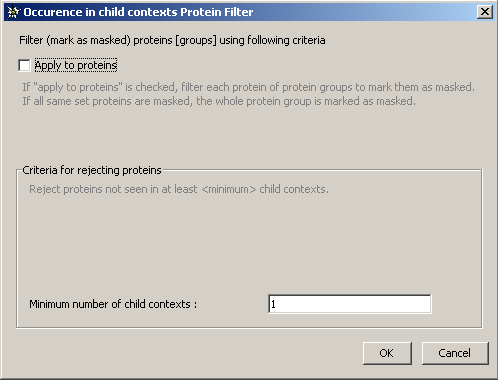how_to:proteinfiltering
Table of Contents
How to filter proteins or protein groups
Filtering can be done on 1 or more User Context. Once desired contexts are selectedn right-click in MSI database ans select Proteins Filters window or choose MS Identification –> Context –> Proteins Filters
All available filters are listed in the menu. To get more explanation on what filtering means, see Protein Filters page
Regular Expression filter
This filter is the same as the one used to select new typical protein (see change typical protein) but only one rule composition could be specified.
Peptide Count filter
This filter allow user to mask protein group which
- have less than x peptides (as grouped by hEIDI) or less than x peptides with different sequences (without taking into account the peptide mass) depending on the user choice.
- optionally, the peptide score option could be specified to retain protein having less than x peptides but each of them having a score higher than specified one.
Occurrence in child contexts
how_to/proteinfiltering.txt · Last modified: 2012/01/23 14:50 by 132.168.72.130