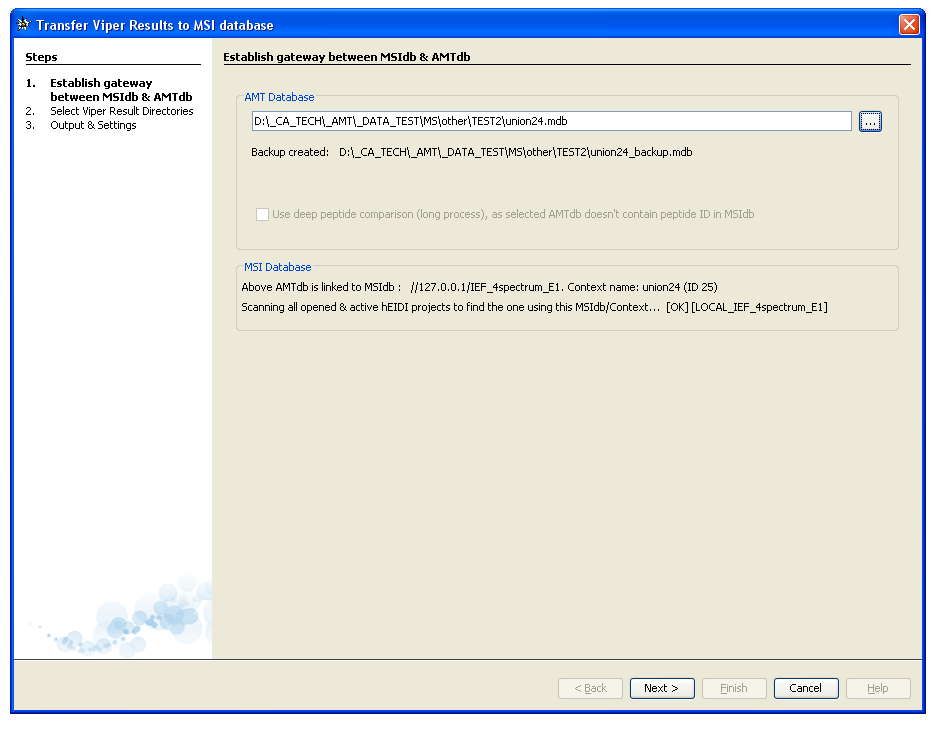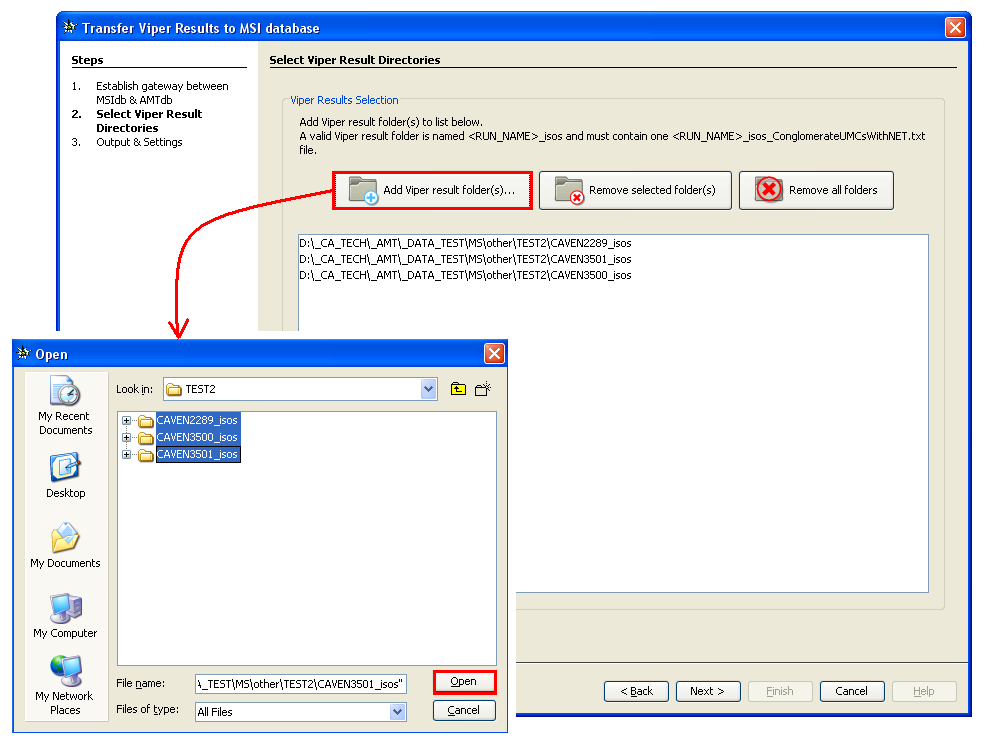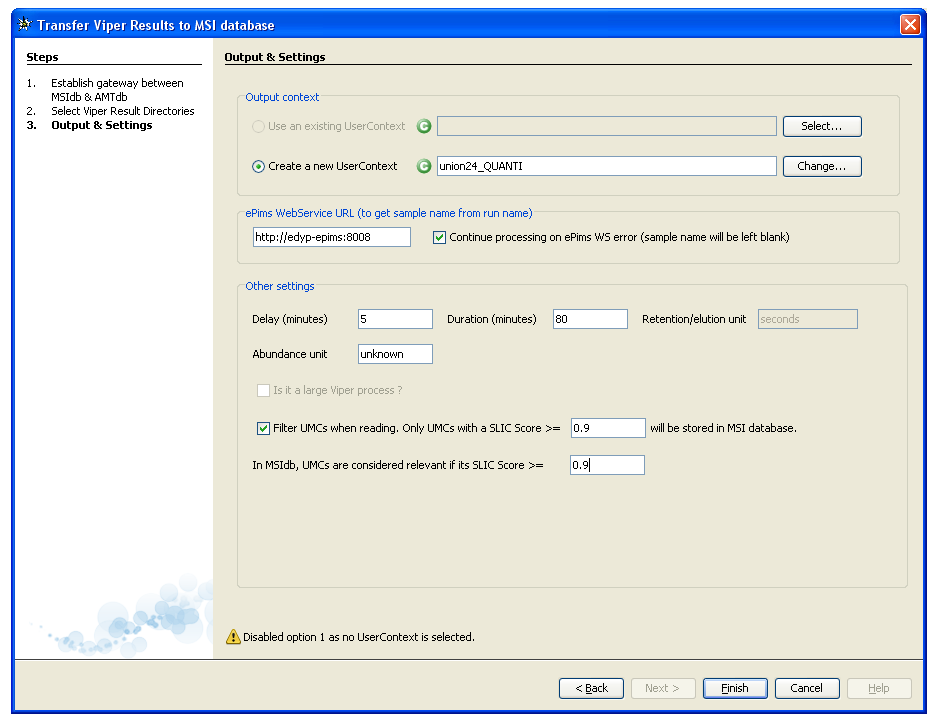how_to:importumctomsidb
Table of Contents
How-to import UMC result files into the MSIdb
See also more details about UMCs import into MSIdb
![]() Requirements:
Requirements:
- An AMT database had to be previously created from one User context in the current opened MSI database
Access menu
- Don't select any context (actually, select the
User contextcategory node) - Select
MS Identifications→Database update→Transfer Viper Results…from the main menu bar - The import wizard shows up
Wizard
Step 1
- User has to select the AMT database (previously generated from a User context in this MSI database).
- A backup is automatically created in the same folder.
- The
Buildtable from the selected AMT database is read to get the following information:
Step 2
Step 3
how_to/importumctomsidb.txt · Last modified: 2012/03/15 08:45 by 132.168.73.124