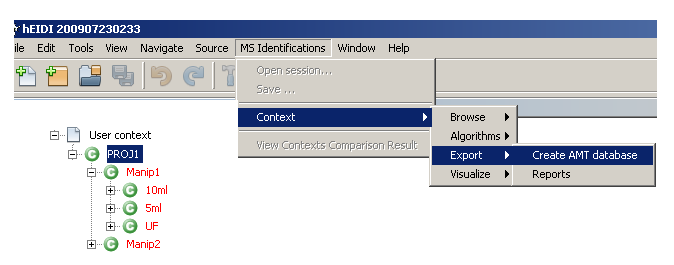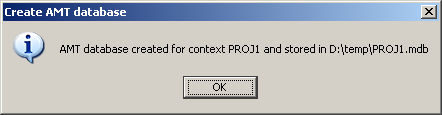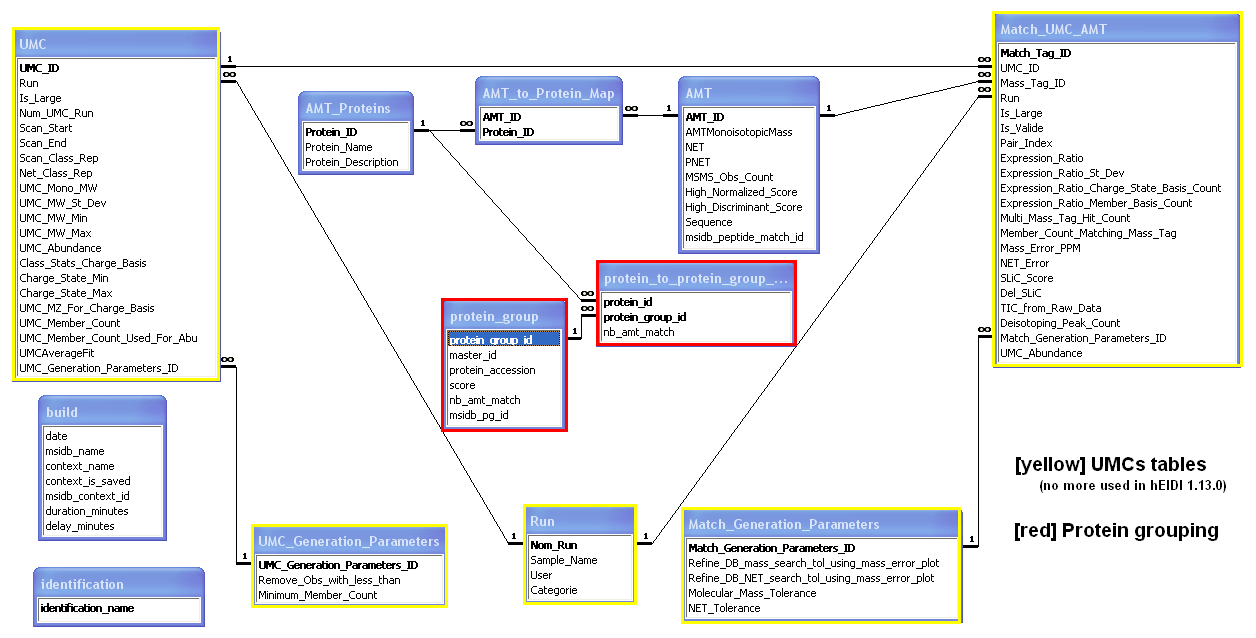Generate a new AMT database from a context
![]() Requirements
Requirements
- Context have to be grouped previously. You generally apply some filtering during and/or after the protein grouping step to suppress:
- Reverse proteins
- Species with a sequence < 7
- Proteins identified by only 1 species with a score < 60
- Retention time alignment & retention time recomputing algorithms may have to be run before creating
- Save your MSIdb
To generate a new AMT database in the MS Access format (.mdb file) from a given User context, follow these steps:
- Select the User context you want to export
- Select
MS Identifications > Context > Export > Create AMT databasefrom the main menu bar. - In the dialog, enter the following information and click
Ok- Click on the
…button to browse to a folder (default folder is the hEIDI project folder) where you want to save the AMT database file and clickOpen - Analysis duration in minutes
- Analysis delay in minutes
- A confirmation dialog will indicate when saving process is finished.
AMT database model
When creating an AMT database (MS Access) from hEIDI, following tables are populated:
- Table AMT: species of the exported User context
- AMT_ID: index for this AMT tag (generated)
- AMTMonoisotopicMass: peptide calculated mass
- NET: computed from peptide (aligned) retention time using the formula: NET = (retentionTimeSeconds/60 - delayMinutes) / durationMinutes
- PNET: null
- MSMS_Obs_Count: # of child species
- High_Normalized_Score: score (max of child peptides scores)
- High_Discriminant_Score: null
- Sequence: peptide sequence
- NEW
 msidb_peptide_match_id: peptide_match_id used in MSIdb to create this AMT tag
msidb_peptide_match_id: peptide_match_id used in MSIdb to create this AMT tag
- Table AMT_Proteins: proteins on which species match
- Protein_ID: protein identifier
- Protein_name: protein accession
- Table AMT_to_Protein_Map: map table between AMT & proteins
- Table protein_group: protein groups in which proteins are gathered
- protein_group_id: protein group identifier
- master_id: master protein identifier
- protein_accession: master protein accession
- score: master protein score
- nb_amt_match: # of peptides that match on master protein
- msidb_pg_id: protein group identifier in MSIdb (protein_group table)
- Table protein_to_protein_group_map: map table between proteins & protein groups
- protein_id: protein identifier
- protein_group_id: protein group identifier
- nb_amt_match: # of peptides that match on this protein in this protein group
- Table identification: identifications used in the exported User context
- identification_name: names of identifications included in the exported User context
- Table build: general information
- date: AMTdb creation date
- msidb_name: MSIdb name
- context_name: name of the exported context
- context_is_saved: is the exported context has been saved to MSIdb ?
- msidb_context_id: context identifier in the MSIdb (look at this field only if the context has been saved to MSIdb)
- NEW
 duration_minutes: analysis duration in minutes
duration_minutes: analysis duration in minutes - NEW
 delay_minutes: analysis delay in minutes
delay_minutes: analysis delay in minutes
![]() Notes:
Notes:
- UMCs tables were populated using 'Read UMCs' tool until hEIDI 1.12.0.
- Since hEIDI 1.13.0, UMCs result files are included into MSIdb (instead of AMTdb)