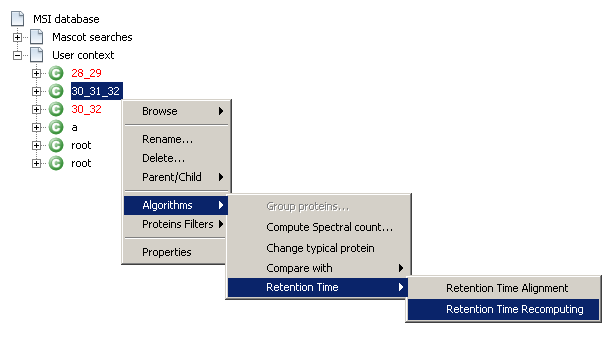Table of Contents
How to Recompute Retention Time
See Retention Time Recomputing principles if needed.
![]() If you recompute retention time for a given User context, it will not automatically recompute retention time for child contexts (i.e. contexts under the selected context, if exist).
If you recompute retention time for a given User context, it will not automatically recompute retention time for child contexts (i.e. contexts under the selected context, if exist).
![]() At present, you need to recompute retention time of all your context tree 'manually'. For that, no specific order is needed as final child species are used.
At present, you need to recompute retention time of all your context tree 'manually'. For that, no specific order is needed as final child species are used.
Run the Retention Time Recomputing algorithm
![]() Required conditions to run the Retention Time Recomputing algorithm:
Required conditions to run the Retention Time Recomputing algorithm:
- Selected User context must be grouped
- Protein Grouping on the selected User context must be saved to MSIdb
If above conditions are respected, then follow these steps:
- Select the User context for which you want to recompute retention time
- To display the settings dialog:
- Right-click on the selected context and select Algorithms→Retention Time→Retention Time Recomputing
- Or, from the main toolbar, select MS Identifications→Context→Algorithms→Retention Time→Retention Time Recomputing
- Go to the
MS Identifications→Context→Algorithms→Retention Time Recomputingto display settings dialog - Change algo settings options (see below) if needed and click the
Okbutton
Algo settings options (default options are generally optimal)
On top of the dialog, is displayed the User context to process.
Retention Time Alignment panel
Use alignment coefficients: if you have previously run the Retention Time Alignment algorithm (on the same UserContext you want to recompute RT) and if you want to take into account the alignment coefficients in the retention time computing, check this option
Outliers panel
Don't take into account outliers: check this option if you want the algorithm to skip final outliers species (based on Grubbs method)
Computing Method panel
Average: use average to compute the parent species RT from final child species RTsMedian: use median to compute the parent species RT from final child species RTsWeighted average (by score): use average weighted by score to compute the parent species RT from final child species RTsBest score per identification + average: from final child species, take for each identification the RT of the best score species then use average to compute the parent species RTBest score per identification + median: from final child species, take for each identification the RT of the best score species then use median to compute the parent species RT
Performance panel
Use memory tuning: if NOT selected, the process will be faster but memory consuming. If selected, the process will be a little bit slower but memory efficient.