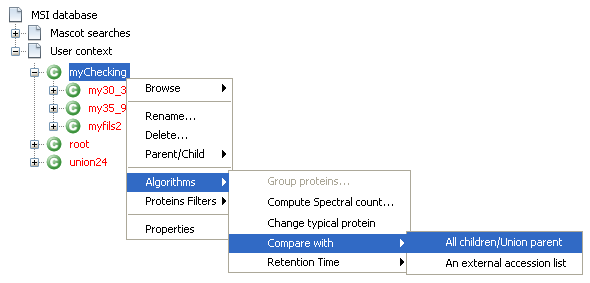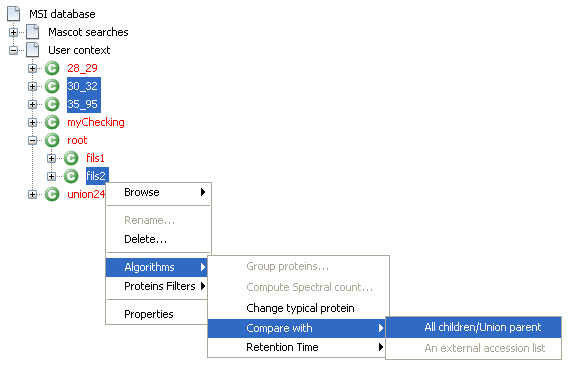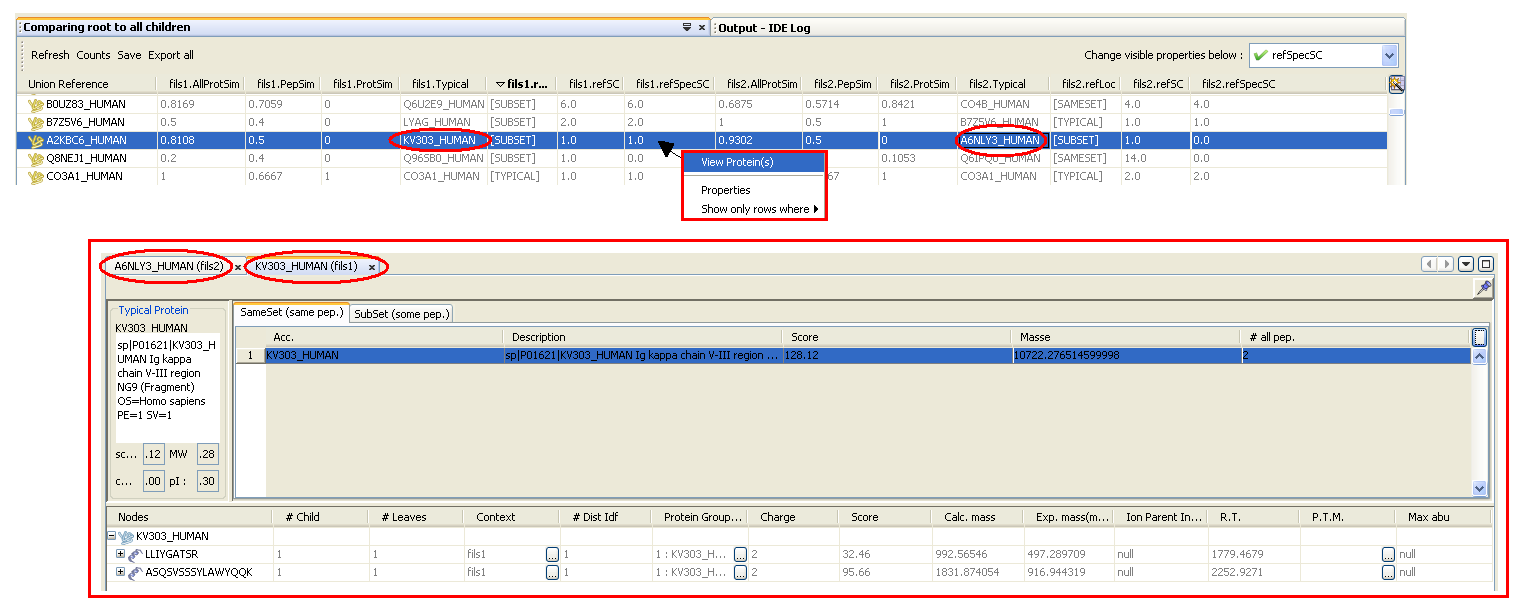Table of Contents
How to compare multiple contexts
See here for more details about comparison result view and concepts.
You can compare :
- an existing parent union context with its children,
- or several contexts with a *virtual* parent union
![]() Activation conditions:
Activation conditions:
- Selected contexts must be grouped AND saved to MSIdb.
- Selected contexts must not contain identification that intersect (if you are interesting by such a possibility, ask your Admin)
Compare a context with its children
- Select the parent context of your choice
- Right-click and select
Algorithms > Compare with > All children/Union parent - The comparison window displays the result
- Select in the droplist the properties (peptide similarity, protein similarity, accession, etc.) you want to compare
Compare several contexts with a *virtual* parent union
![]() Warning: use this type of comparison if you are confident about RAM resources of your machine, as all the grouping stuff is done in memory ! If you have any doubt, create your context hierarchy and execute protein grouping previously.
Warning: use this type of comparison if you are confident about RAM resources of your machine, as all the grouping stuff is done in memory ! If you have any doubt, create your context hierarchy and execute protein grouping previously.
- Select the contexts of your choice: at least 2 contexts, may be Search or User contexts (or mixed), not having necesserally a parent/children relation
- Right-click and select
Algorithms > Compare with > All children/Union parent - The comparison window displays the result
- Select in the droplist the properties (peptide similarity, protein similarity, accession, etc.) you want to compare